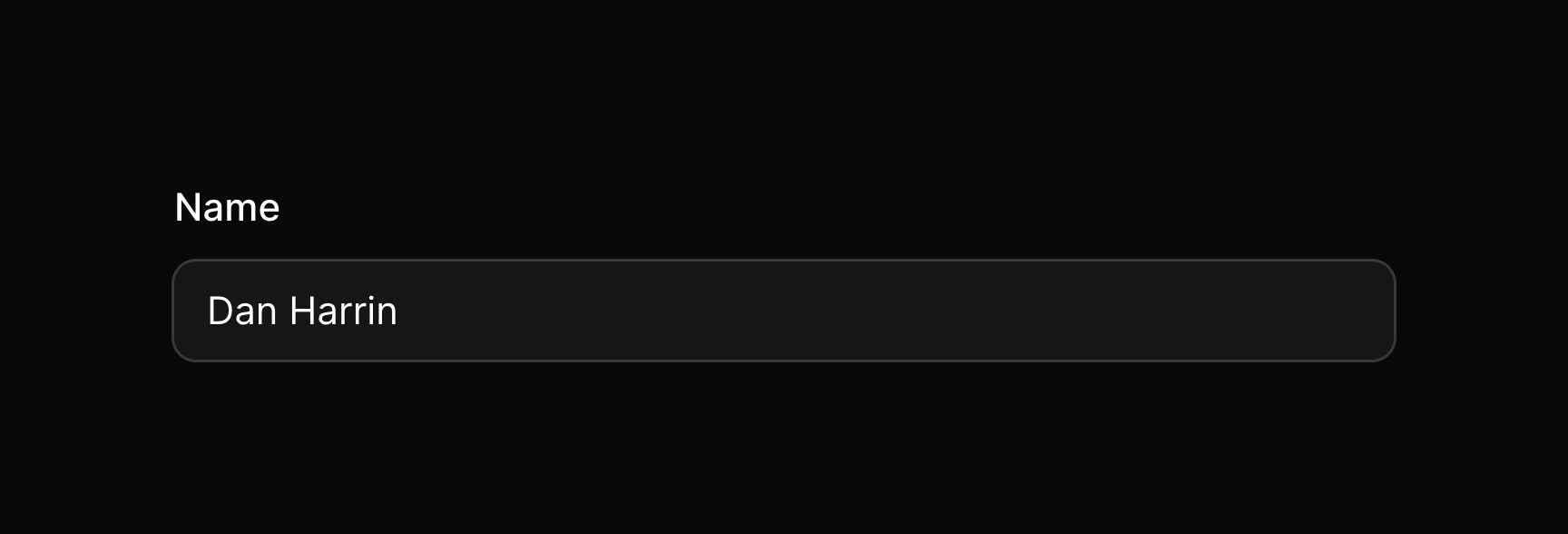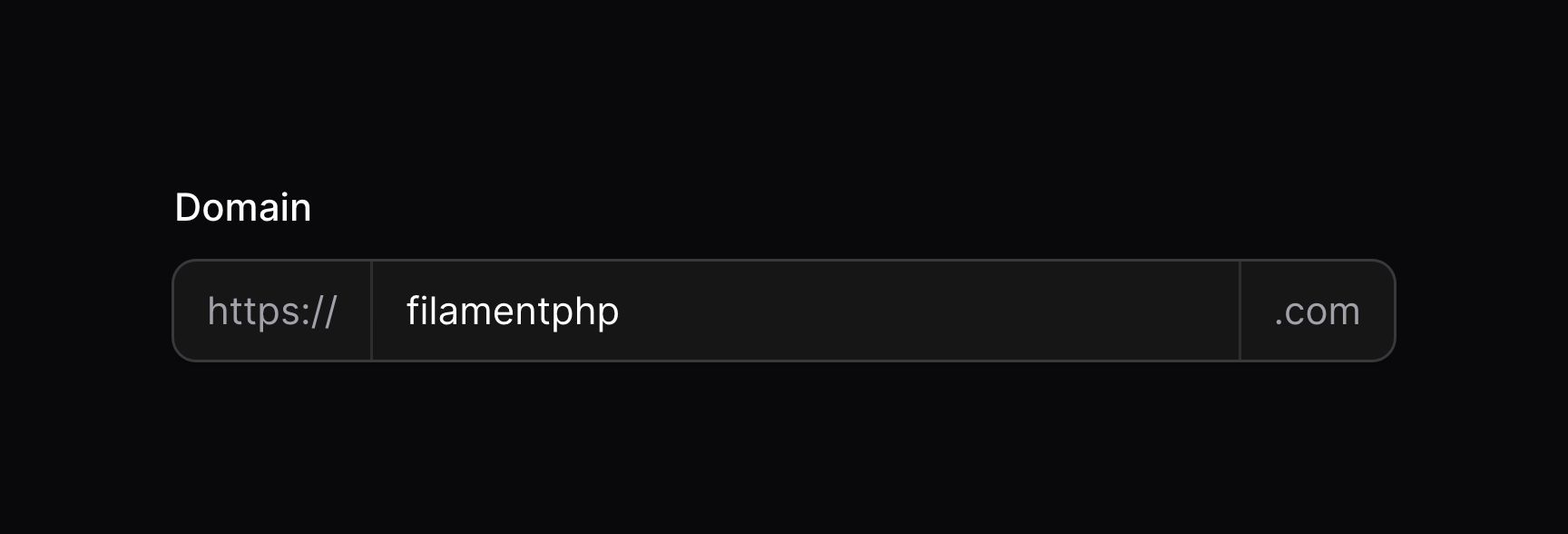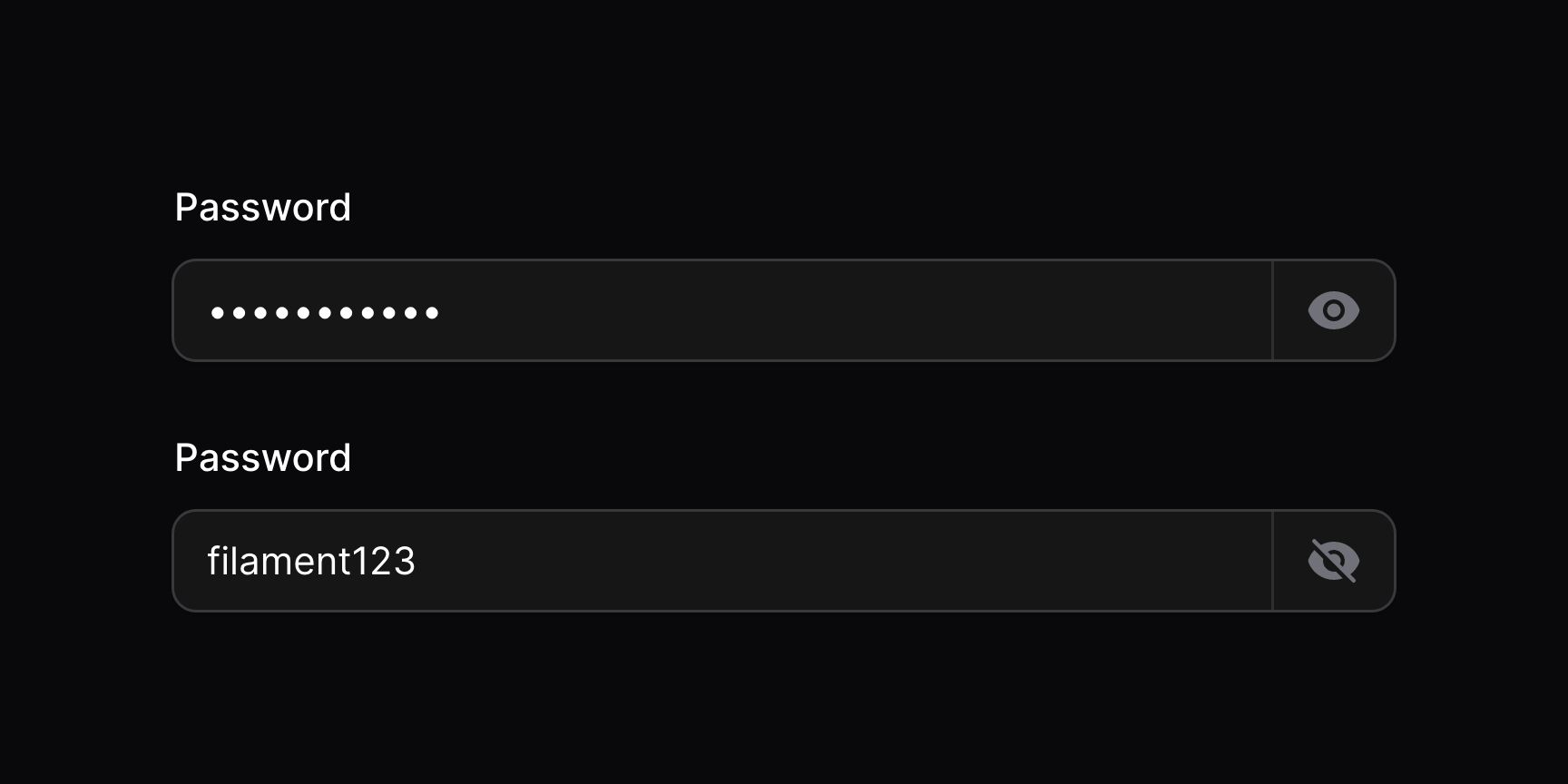Form Builder - Fields
Text input
Overview
The text input allows you to interact with a string:
use Filament\Forms\Components\TextInput; TextInput::make('name')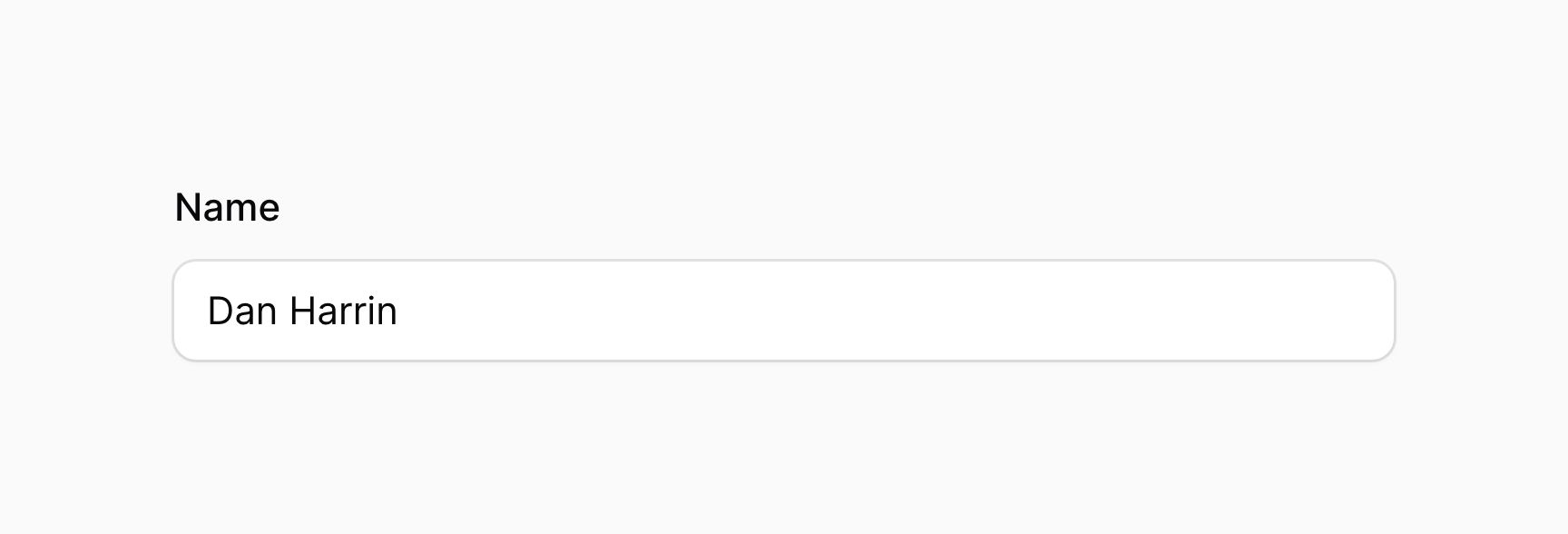
Setting the HTML input type
You may set the type of string using a set of methods. Some, such as email(), also provide validation:
use Filament\Forms\Components\TextInput; TextInput::make('text') ->email() // or ->numeric() // or ->integer() // or ->password() // or ->tel() // or ->url()You may instead use the type() method to pass another HTML input type:
use Filament\Forms\Components\TextInput; TextInput::make('backgroundColor') ->type('color')Setting the HTML input mode
You may set the inputmode attribute of the input using the inputMode() method:
use Filament\Forms\Components\TextInput; TextInput::make('text') ->numeric() ->inputMode('decimal')Setting the numeric step
You may set the step attribute of the input using the step() method:
use Filament\Forms\Components\TextInput; TextInput::make('number') ->numeric() ->step(100)Autocompleting text
You may allow the text to be autocompleted by the browser using the autocomplete() method:
use Filament\Forms\Components\TextInput; TextInput::make('password') ->password() ->autocomplete('new-password')As a shortcut for autocomplete="off", you may use autocomplete(false):
use Filament\Forms\Components\TextInput; TextInput::make('password') ->password() ->autocomplete(false)For more complex autocomplete options, text inputs also support datalists.
Autocompleting text with a datalist
You may specify datalist options for a text input using the datalist() method:
TextInput::make('manufacturer') ->datalist([ 'BMW', 'Ford', 'Mercedes-Benz', 'Porsche', 'Toyota', 'Tesla', 'Volkswagen', ])Datalists provide autocomplete options to users when they use a text input. However, these are purely recommendations, and the user is still able to type any value into the input. If you're looking to strictly limit users to a set of predefined options, check out the select field.
Autocapitalizing text
You may allow the text to be autocapitalized by the browser using the autocapitalize() method:
use Filament\Forms\Components\TextInput; TextInput::make('name') ->autocapitalize('words')Adding affix text aside the field
You may place text before and after the input using the prefix() and suffix() methods:
use Filament\Forms\Components\TextInput; TextInput::make('domain') ->prefix('https://') ->suffix('.com')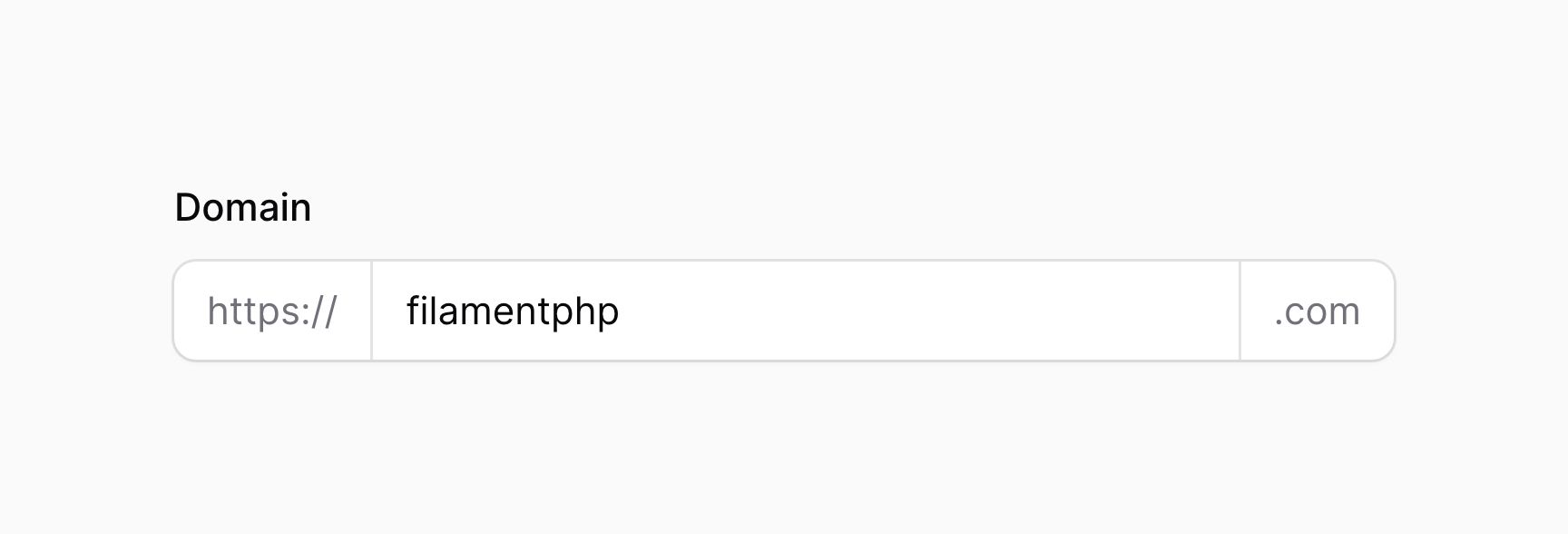
Using icons as affixes
You may place an icon before and after the input using the prefixIcon() and suffixIcon() methods:
use Filament\Forms\Components\TextInput; TextInput::make('domain') ->url() ->suffixIcon('heroicon-m-globe-alt')Setting the affix icon's color
Affix icons are gray by default, but you may set a different color using the prefixIconColor() and suffixIconColor() methods:
use Filament\Forms\Components\TextInput; TextInput::make('domain') ->url() ->suffixIcon('heroicon-m-check-circle') ->suffixIconColor('success')Revealable password inputs
When using password(), you can also make the input revealable(), so that the user can see a plain text version of the password they're typing by clicking a button:
use Filament\Forms\Components\TextInput; TextInput::make('password') ->password() ->revealable()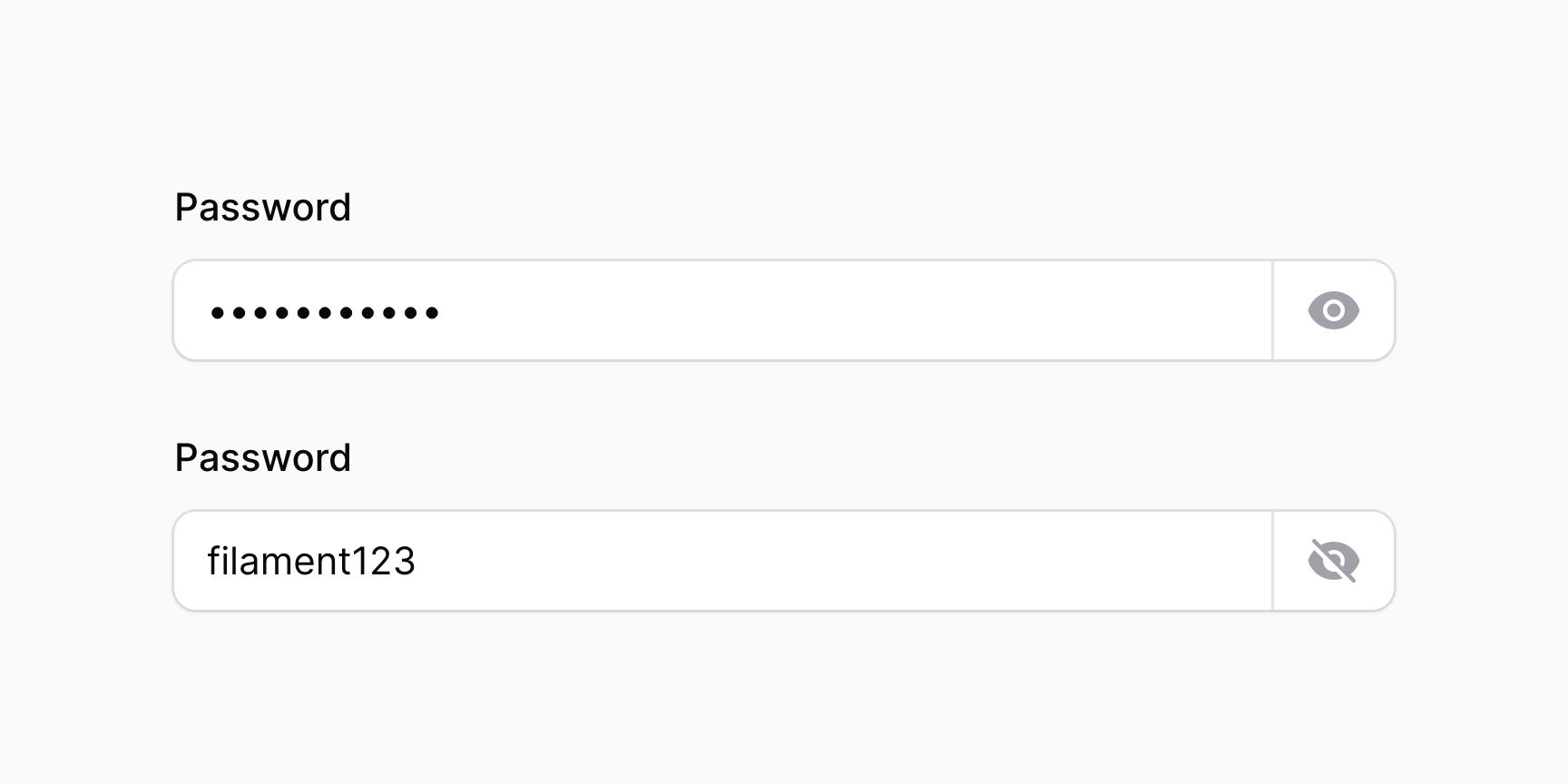
Input masking
Input masking is the practice of defining a format that the input value must conform to.
In Filament, you may use the mask() method to configure an Alpine.js mask:
use Filament\Forms\Components\TextInput; TextInput::make('birthday') ->mask('99/99/9999') ->placeholder('MM/DD/YYYY')To use a dynamic mask, wrap the JavaScript in a RawJs object:
use Filament\Forms\Components\TextInput;use Filament\Support\RawJs; TextInput::make('cardNumber') ->mask(RawJs::make(<<<'JS' $input.startsWith('34') || $input.startsWith('37') ? '9999 999999 99999' : '9999 9999 9999 9999' JS))Alpine.js will send the entire masked value to the server, so you may need to strip certain characters from the state before validating the field and saving it. You can do this with the stripCharacters() method, passing in a character or an array of characters to remove from the masked value:
use Filament\Forms\Components\TextInput;use Filament\Support\RawJs; TextInput::make('amount') ->mask(RawJs::make('$money($input)')) ->stripCharacters(',') ->numeric()Making the field read-only
Not to be confused with disabling the field, you may make the field "read-only" using the readOnly() method:
use Filament\Forms\Components\TextInput; TextInput::make('name') ->readOnly()There are a few differences, compared to disabled():
- When using
readOnly(), the field will still be sent to the server when the form is submitted. It can be mutated with the browser console, or via JavaScript. You can usedehydrated(false)to prevent this. - There are no styling changes, such as less opacity, when using
readOnly(). - The field is still focusable when using
readOnly().
Text input validation
As well as all rules listed on the validation page, there are additional rules that are specific to text inputs.
Length validation
You may limit the length of the input by setting the minLength() and maxLength() methods. These methods add both frontend and backend validation:
use Filament\Forms\Components\TextInput; TextInput::make('name') ->minLength(2) ->maxLength(255)You can also specify the exact length of the input by setting the length(). This method adds both frontend and backend validation:
use Filament\Forms\Components\TextInput; TextInput::make('code') ->length(8)Size validation
You may validate the minimum and maximum value of a numeric input by setting the minValue() and maxValue() methods:
use Filament\Forms\Components\TextInput; TextInput::make('number') ->numeric() ->minValue(1) ->maxValue(100)Phone number validation
When using a tel() field, the value will be validated using: /^[+]*[(]{0,1}[0-9]{1,4}[)]{0,1}[-\s\.\/0-9]*$/.
If you wish to change that, then you can use the telRegex() method:
use Filament\Forms\Components\TextInput; TextInput::make('phone') ->tel() ->telRegex('/^[+]*[(]{0,1}[0-9]{1,4}[)]{0,1}[-\s\.\/0-9]*$/')Alternatively, to customize the telRegex() across all fields, use a service provider:
use Filament\Forms\Components\TextInput; TextInput::configureUsing(function (TextInput $component): void { $component->telRegex('/^[+]*[(]{0,1}[0-9]{1,4}[)]{0,1}[-\s\.\/0-9]*$/');});Still need help? Join our Discord community or open a GitHub discussion