Form Builder - Fields
Custom fields
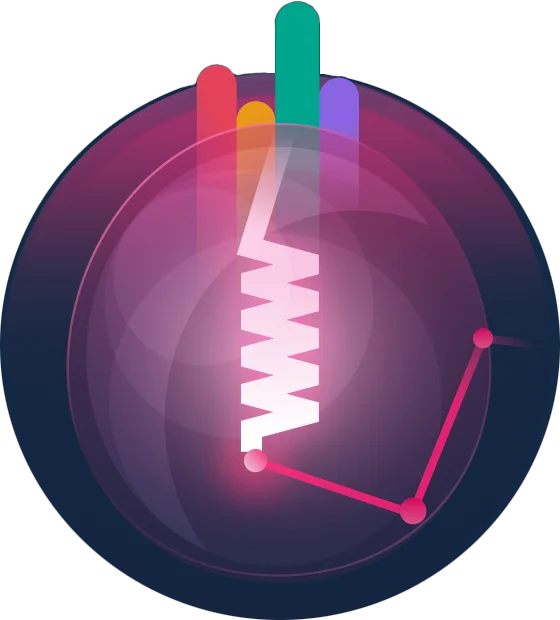
View fields
Aside from building custom fields, you may create "view" fields which allow you to create custom fields without extra PHP classes.
use Filament\Forms\Components\ViewField; ViewField::make('rating') ->view('filament.forms.components.range-slider')This assumes that you have a resources/views/filament/forms/components/range-slider.blade.php file.
Passing data to view fields
You can pass a simple array of data to the view using viewData():
use Filament\Forms\Components\ViewField; ViewField::make('rating') ->view('filament.forms.components.range-slider') ->viewData([ 'min' => 1, 'max' => 5, ])However, more complex configuration can be achieved with a custom field class.
Custom field classes
You may create your own custom field classes and views, which you can reuse across your project, and even release as a plugin to the community.
If you're just creating a simple custom field to use once, you could instead use a view field to render any custom Blade file.
To create a custom field class and view, you may use the following command:
php artisan make:form-field RangeSliderThis will create the following field class:
use Filament\Forms\Components\Field; class RangeSlider extends Field{ protected string $view = 'filament.forms.components.range-slider';}It will also create a view file at resources/views/filament/forms/components/range-slider.blade.php.
How fields work
Livewire components are PHP classes that have their state stored in the user's browser. When a network request is made, the state is sent to the server, and filled into public properties on the Livewire component class, where it can be accessed in the same way as any other class property in PHP can be.
Imagine you had a Livewire component with a public property called $name. You could bind that property to an input field in the HTML of the Livewire component in one of two ways: with the wire:model attribute, or by entangling it with an Alpine.js property:
<input wire:model="name" /> <!-- Or --> <div x-data="{ state: $wire.$entangle('name') }"> <input x-model="state" /></div>When the user types into the input field, the $name property is updated in the Livewire component class. When the user submits the form, the $name property is sent to the server, where it can be saved.
This is the basis of how fields work in Filament. Each field is assigned to a public property in the Livewire component class, which is where the state of the field is stored. We call the name of this property the "state path" of the field. You can access the state path of a field using the $getStatePath() function in the field's view:
<input wire:model="{{ $getStatePath() }}" /> <!-- Or --> <div x-data="{ state: $wire.$entangle('{{ $getStatePath() }}') }"> <input x-model="state" /></div>If your component heavily relies on third party libraries, we advise that you asynchronously load the Alpine.js component using the Filament asset system. This ensures that the Alpine.js component is only loaded when it's needed, and not on every page load. To find out how to do this, check out our Assets documentation.
Rendering the field wrapper
Filament includes a "field wrapper" component, which is able to render the field's label, validation errors, and any other text surrounding the field. You may render the field wrapper like this in the view:
<x-dynamic-component :component="$getFieldWrapperView()" :field="$field"> <!-- Field --></x-dynamic-component>It's encouraged to use the field wrapper component whenever appropriate, as it will ensure that the field's design is consistent with the rest of the form.
Accessing the Eloquent record
Inside your view, you may access the Eloquent record using the $getRecord() function:
<div> {{ $getRecord()->name }}</div>Obeying state binding modifiers
When you bind a field to a state path, you may use the defer modifier to ensure that the state is only sent to the server when the user submits the form, or whenever the next Livewire request is made. This is the default behavior.
However, you may use the live() on a field to ensure that the state is sent to the server immediately when the user interacts with the field. This allows for lots of advanced use cases as explained in the advanced section of the documentation.
Filament provides a $applyStateBindingModifiers() function that you may use in your view to apply any state binding modifiers to a wire:model or $wire.$entangle() binding:
<input {{ $applyStateBindingModifiers('wire:model') }}="{{ $getStatePath() }}" /> <!-- Or --> <div x-data="{ state: $wire.{{ $applyStateBindingModifiers("\$entangle('{$getStatePath()}')") }} }"> <input x-model="state" /></div>Still need help? Join our Discord community or open a GitHub discussion