Form Builder - Fields
Rich editor
Overview
The rich editor allows you to edit and preview HTML content, as well as upload images.
use Filament\Forms\Components\RichEditor; RichEditor::make('content')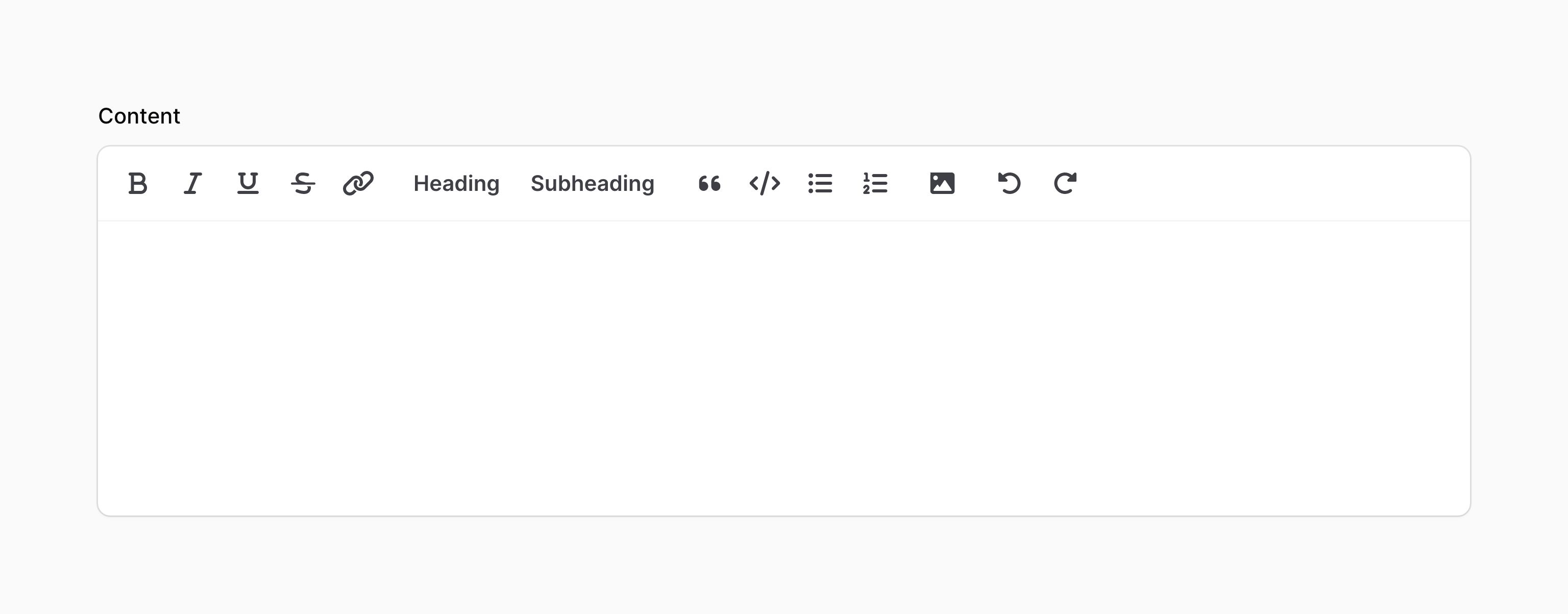
Security
By default, the editor outputs raw HTML, and sends it to the backend. Attackers are able to intercept the value of the component and send a different raw HTML string to the backend. As such, it is important that when outputting the HTML from a rich editor, it is sanitized; otherwise your site may be exposed to Cross-Site Scripting (XSS) vulnerabilities.
When Filament outputs raw HTML from the database in components such as TextColumn and TextEntry, it sanitizes it to remove any dangerous JavaScript. However, if you are outputting the HTML from a rich editor in your own Blade view, this is your responsibility. One option is to use Filament's sanitizeHtml() helper to do this, which is the same tool we use to sanitize HTML in the components mentioned above:
{!! str($record->content)->sanitizeHtml() !!}Customizing the toolbar buttons
You may set the toolbar buttons for the editor using the toolbarButtons() method. The options shown here are the defaults. In addition to these, 'h1' is also available:
use Filament\Forms\Components\RichEditor; RichEditor::make('content') ->toolbarButtons([ 'attachFiles', 'blockquote', 'bold', 'bulletList', 'codeBlock', 'h2', 'h3', 'italic', 'link', 'orderedList', 'redo', 'strike', 'underline', 'undo', ])Alternatively, you may disable specific buttons using the disableToolbarButtons() method:
use Filament\Forms\Components\RichEditor; RichEditor::make('content') ->disableToolbarButtons([ 'blockquote', 'strike', ])To disable all toolbar buttons, set an empty array with toolbarButtons([]) or use disableAllToolbarButtons().
Uploading images to the editor
You may customize how images are uploaded using configuration methods:
use Filament\Forms\Components\RichEditor; RichEditor::make('content') ->fileAttachmentsDisk('s3') ->fileAttachmentsDirectory('attachments') ->fileAttachmentsVisibility('private')Disabling Grammarly checks
If the user has Grammarly installed and you would like to prevent it from analyzing the contents of the editor, you can use the disableGrammarly() method:
use Filament\Forms\Components\RichEditor; RichEditor::make('content') ->disableGrammarly()Still need help? Join our Discord community or open a GitHub discussion
