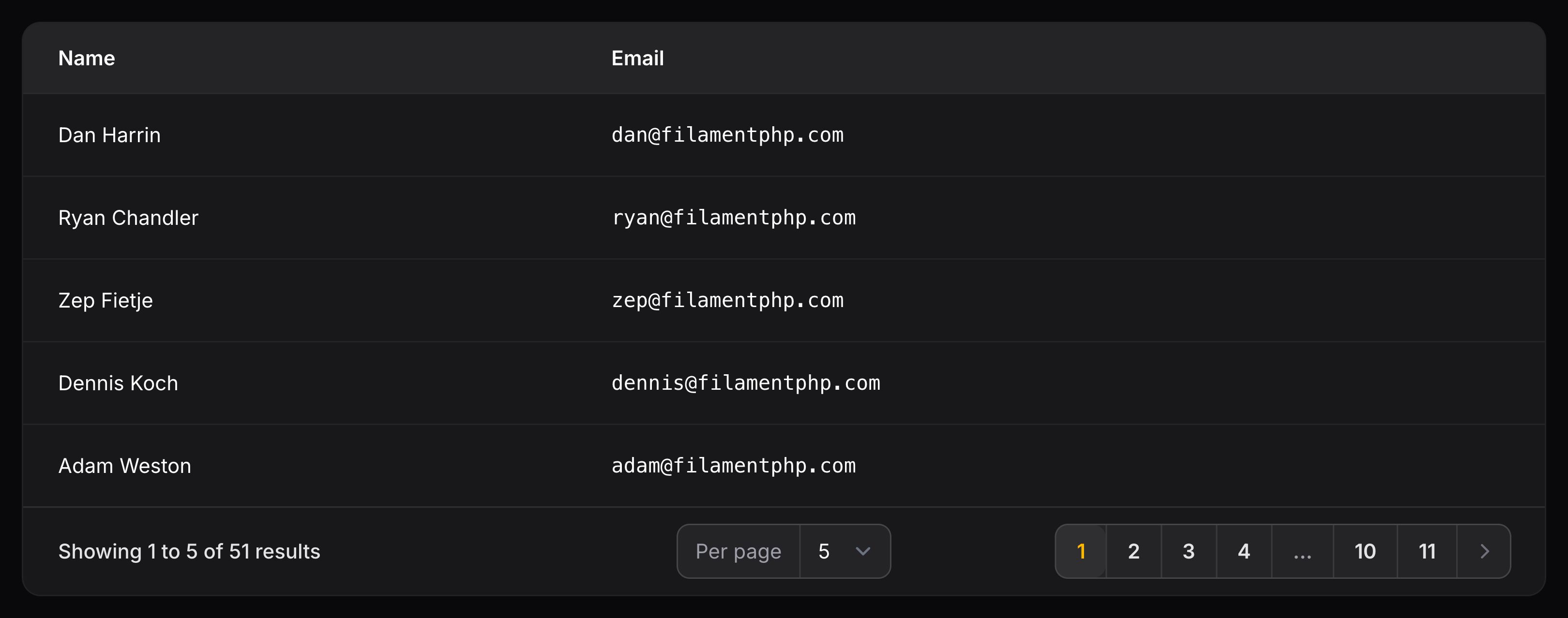表格 - Columns
Text column
简介
文本列用于展示普通文本:
use Filament\Tables\Columns\TextColumn;
TextColumn::make('title')

自定义颜色
你可以为文本设置颜色:
use Filament\Tables\Columns\TextColumn;
TextColumn::make('status')
->color('primary')
除了允许静态值之外,color() 方法也可以接受函数来动态计算其值。你可以将多个 utility 作为参数注入到函数中。
Learn more about utility injection.
| Utility | Type | Parameter | Description |
|---|---|---|---|
| Column | Filament\Tables\Columns\Column | $column | The current column instance. |
| Livewire | Livewire\Component | $livewire | The Livewire component instance. |
| Eloquent record | ?Illuminate\Database\Eloquent\Model | $record | The Eloquent record for the current table row. |
| Row loop | stdClass | $rowLoop | The row loop object for the current table row. |
| State | mixed | $state | The current value of the column, based on the current table row. |
| Table | Filament\Tables\Table | $table | The current table instance. |
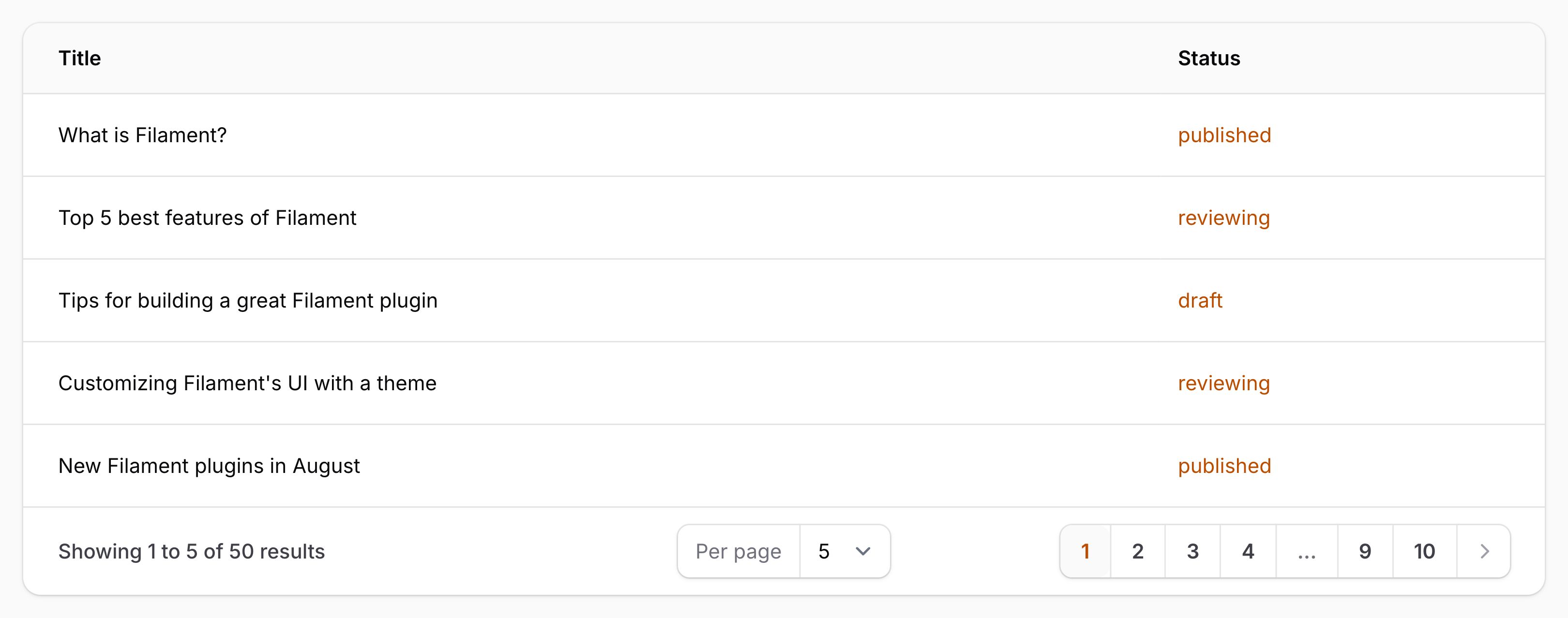
添加图标
文本列也可以添加图标:
use Filament\Tables\Columns\TextColumn;
use Filament\Support\Icons\Heroicon;
TextColumn::make('email')
->icon(Heroicon::Envelope)
icon() 方法也可以接受函数来图标计算其图标。你可以将多个 utility 作为参数注入到函数中。
Learn more about utility injection.
| Utility | Type | Parameter | Description |
|---|---|---|---|
| Column | Filament\Tables\Columns\Column | $column | The current column instance. |
| Livewire | Livewire\Component | $livewire | The Livewire component instance. |
| Eloquent record | ?Illuminate\Database\Eloquent\Model | $record | The Eloquent record for the current table row. |
| Row loop | stdClass | $rowLoop | The row loop object for the current table row. |
| State | mixed | $state | The current value of the column, based on the current table row. |
| Table | Filament\Tables\Table | $table | The current table instance. |
你可以使用 iconPosition() 方法设置图标的位置:
use Filament\Tables\Columns\TextColumn;
use Filament\Support\Enums\IconPosition;
use Filament\Support\Icons\Heroicon;
TextColumn::make('email')
->icon(Heroicon::Envelope)
->iconPosition(IconPosition::After) // `IconPosition::Before` or `IconPosition::After`
iconPosition() 方法也可以接受函数来图标计算图标位置。你可以将多个 utility 作为参数注入到函数中。
Learn more about utility injection.
| Utility | Type | Parameter | Description |
|---|---|---|---|
| Column | Filament\Tables\Columns\Column | $column | The current column instance. |
| Livewire | Livewire\Component | $livewire | The Livewire component instance. |
| Eloquent record | ?Illuminate\Database\Eloquent\Model | $record | The Eloquent record for the current table row. |
| Row loop | stdClass | $rowLoop | The row loop object for the current table row. |
| State | mixed | $state | The current value of the column, based on the current table row. |
| Table | Filament\Tables\Table | $table | The current table instance. |
图标颜色默认为文本颜色,不过你可以使用 iconColor() 方法,单独自定义图标颜色:
use Filament\Tables\Columns\TextColumn;
use Filament\Support\Icons\Heroicon;
TextColumn::make('email')
->icon(Heroicon::Envelope)
->iconColor('primary')
iconColor() 方法也可以接受函数来图标计算图标颜色。你可以将多个 utility 作为参数注入到函数中。.
Learn more about utility injection.
| Utility | Type | Parameter | Description |
|---|---|---|---|
| Column | Filament\Tables\Columns\Column | $column | The current column instance. |
| Livewire | Livewire\Component | $livewire | The Livewire component instance. |
| Eloquent record | ?Illuminate\Database\Eloquent\Model | $record | The Eloquent record for the current table row. |
| Row loop | stdClass | $rowLoop | The row loop object for the current table row. |
| State | mixed | $state | The current value of the column, based on the current table row. |
| Table | Filament\Tables\Table | $table | The current table instance. |
显示为”徽章”
默认情况下,文本非常简单,没有背景色。你可以使用 badge() 方法将其显示为”徽章”。这方面的一个很好的用例是状态展示,其中可能需要显示与状态相匹配的颜色徽章:
use Filament\Tables\Columns\TextColumn;
TextColumn::make('status')
->badge()
->color(fn (string $state): string => match ($state) {
'draft' => 'gray',
'reviewing' => 'warning',
'published' => 'success',
'rejected' => 'danger',
})

你可以添加其他东西诸如图标到徽章中。
或者,你也可以传入布尔值以控制文本是否展示为徽章:
use Filament\Tables\Columns\TextColumn;
TextColumn::make('status')
->badge(FeatureFlag::active())
除了允许静态值之外,badge() 方法也可以接受函数来动态计算其值。你可以将多个 utility 作为参数注入到函数中。
Learn more about utility injection.
| Utility | Type | Parameter | Description |
|---|---|---|---|
| Column | Filament\Tables\Columns\Column | $column | The current column instance. |
| Livewire | Livewire\Component | $livewire | The Livewire component instance. |
| Eloquent record | ?Illuminate\Database\Eloquent\Model | $record | The Eloquent record for the current table row. |
| Row loop | stdClass | $rowLoop | The row loop object for the current table row. |
| State | mixed | $state | The current value of the column, based on the current table row. |
| Table | Filament\Tables\Table | $table | The current table instance. |
格式化
当使用文本列字段时,你可能希望在 UI 中实际输出不同于该字段原始状态值的文本,原始值通常自动从 Eloquent 模型中检索而来。格式化状态在保留原始数据的完整性的同时,允许你将其以对用户更友好的方式展示。
要在不改变原始状态值的同时格式化文本列的值,你可以使用 formatStateUsing() 方法。该方法允许你接受一个函数,该函数接受状态值作为参数并返回格式化后的值:
use Filament\Tables\Columns\TextColumn;
TextColumn::make('status')
->formatStateUsing(fn (string $state): string => __("statuses.{$state}"))
上例中,数据库的 status 字段可能包含 draft、reviewing、published 或者 rejected 等值,而格式化后的状态值为这些值的翻译后的版本。
传入 formatStateUsing() 的函数可以将多个 utility 作为参数注入到该函数中。
Learn more about utility injection.
| Utility | Type | Parameter | Description |
|---|---|---|---|
| Column | Filament\Tables\Columns\Column | $column | The current column instance. |
| Livewire | Livewire\Component | $livewire | The Livewire component instance. |
| Eloquent record | ?Illuminate\Database\Eloquent\Model | $record | The Eloquent record for the current table row. |
| Row loop | stdClass | $rowLoop | The row loop object for the current table row. |
| State | mixed | $state | The current value of the column, based on the current table row. |
| Table | Filament\Tables\Table | $table | The current table instance. |
日期格式化
除了传入函数到 formatStateUsing() 之外,你也可以使用 date()、dateTime() 和 time() 方法,使用 PHP 日期格式化 token 对列状态进行格式化:
use Filament\Tables\Columns\TextColumn;
TextColumn::make('created_at')
->date()
TextColumn::make('created_at')
->dateTime()
TextColumn::make('created_at')
->time()
你也可以传入自定义格式化字符串到 date()、dateTime() 或者 time() 方法,自定义日期格式。你可以使用 PHP 日期格式化 token作为格式化字符串值:
use Filament\Tables\Columns\TextColumn;
TextColumn::make('created_at')
->date('M j, Y')
TextColumn::make('created_at')
->dateTime('M j, Y H:i:s')
TextColumn::make('created_at')
->time('H:i:s')
除了允许静态值之外,date()、dateTime() 和 time() 方法也可以接受函数来动态计算格式。你可以将多个 utility 作为参数注入到这些函数中。
Learn more about utility injection.
| Utility | Type | Parameter | Description |
|---|---|---|---|
| Column | Filament\Tables\Columns\Column | $column | The current column instance. |
| Livewire | Livewire\Component | $livewire | The Livewire component instance. |
| Eloquent record | ?Illuminate\Database\Eloquent\Model | $record | The Eloquent record for the current table row. |
| Row loop | stdClass | $rowLoop | The row loop object for the current table row. |
| State | mixed | $state | The current value of the column, based on the current table row. |
| Table | Filament\Tables\Table | $table | The current table instance. |
使用 Carbon 的 macro 格式格式化日期
你也可以使用 isoDate()、isoDateTime() 和 isoTime() 方法,使用 Carbon 的 macro 格式来格式化列状态值:
use Filament\Tables\Columns\TextColumn;
TextColumn::make('created_at')
->isoDate()
TextColumn::make('created_at')
->isoDateTime()
TextColumn::make('created_at')
->isoTime()
通过将自定义宏格式化字符串传入到 isoDate()、isoDateTime() 或者 isoTime() 方法,你可以自定义日期格式化。你可以使用 Carbon 的宏格式:
use Filament\Tables\Columns\TextColumn;
TextColumn::make('created_at')
->isoDate('L')
TextColumn::make('created_at')
->isoDateTime('LLL')
TextColumn::make('created_at')
->isoTime('LT')
除了允许静态值之外,isoDate()、isoDateTime() 和 isoTime() 方法也可以接受函数来动态计算格式。你可以将多个 utility 作为参数注入到这些函数中。
Learn more about utility injection.
| Utility | Type | Parameter | Description |
|---|---|---|---|
| Column | Filament\Tables\Columns\Column | $column | The current column instance. |
| Livewire | Livewire\Component | $livewire | The Livewire component instance. |
| Eloquent record | ?Illuminate\Database\Eloquent\Model | $record | The Eloquent record for the current table row. |
| Row loop | stdClass | $rowLoop | The row loop object for the current table row. |
| State | mixed | $state | The current value of the column, based on the current table row. |
| Table | Filament\Tables\Table | $table | The current table instance. |
相对日期格式化
你也可以使用 since(),使用 Carbon 的 diffForHumans() 将列状态值格式化:
use Filament\Tables\Columns\TextColumn;
TextColumn::make('created_at')
->since()
在 Tooltip 中展示格式化日期
另外,你也可以使用 dateTooltip()、dateTimeTooltip()、timeTooltip()、isoDateTooltip()、isoDateTimeTooltip()、isoTime()、isoTimeTooltip() 或者 sinceTooltip() 方法在 Tooltip 中展示格式化日期,通常用于提供额外信息。
use Filament\Tables\Columns\TextColumn;
TextColumn::make('created_at')
->since()
->dateTooltip() // Accepts a custom PHP date formatting string
TextColumn::make('created_at')
->since()
->dateTimeTooltip() // Accepts a custom PHP date formatting string
TextColumn::make('created_at')
->since()
->timeTooltip() // Accepts a custom PHP date formatting string
TextColumn::make('created_at')
->since()
->isoDateTooltip() // Accepts a custom Carbon macro format string
TextColumn::make('created_at')
->since()
->isoDateTimeTooltip() // Accepts a custom Carbon macro format string
TextColumn::make('created_at')
->since()
->isoTimeTooltip() // Accepts a custom Carbon macro format string
TextColumn::make('created_at')
->dateTime()
->sinceTooltip()
为日期格式化设置时区
上面列出的每个日期格式化方法都接受一个 timezone 参数,它允许你将状态中设置的时间转换为不同的时区:
use Filament\Tables\Columns\TextColumn;
TextColumn::make('created_at')
->dateTime(timezone: 'America/New_York')
你可以将时区传递给列的 timezone() 方法,以便一次想将时区应用于所有日期时间格式化方法:
use Filament\Tables\Columns\TextColumn;
TextColumn::make('created_at')
->timezone('America/New_York')
->dateTime()
除了允许静态值之外,timezone() 方法也可以接受函数来动态计算时区。你可以将多个 utility 作为参数注入到这些函数中。
Learn more about utility injection.
| Utility | Type | Parameter | Description |
|---|---|---|---|
| Column | Filament\Tables\Columns\Column | $column | The current column instance. |
| Livewire | Livewire\Component | $livewire | The Livewire component instance. |
| Eloquent record | ?Illuminate\Database\Eloquent\Model | $record | The Eloquent record for the current table row. |
| Row loop | stdClass | $rowLoop | The row loop object for the current table row. |
| State | mixed | $state | The current value of the column, based on the current table row. |
| Table | Filament\Tables\Table | $table | The current table instance. |
如果你没有将时区传入到列中,它将使用 Filament 默认的时区。你可以在服务提供者(如 AppServiceProvider)的 boot() 方法中使用 FilamentTimezone::set() 方法设置默认时区:
use Filament\Support\Facades\FilamentTimezone;
public function boot(): void
{
FilamentTimezone::set('America/New_York');
}
如果你想为应用中的所有文本列设置默认时区,这很有用。它同时也在 Filament 中其他使用到时区的地方中生效。
NOTE
Filament 的默认时区只有在列字段中保存时间时适用。如果字段只保存日期(实用 date() 而非 dateTime()),那么时区将不适用。这是为了避免在只保存日期而未保存时间时产生时区转换。
数字格式化
使用 numeric() 方法,你可以将字段格式化为数字,而不必通过传递函数到 formatStateUsing()中实现:
use Filament\Tables\Columns\TextColumn;
TextColumn::make('stock')
->numeric()
如果你想自定义用于格式化数字的小数位数,你可以使用 decimalPlaces 参数:
use Filament\Tables\Columns\TextColumn;
TextColumn::make('stock')
->numeric(decimalPlaces: 0)
除了允许静态值之外,decimalPlaces 参数也可以接受函数来动态计算它们的值。你可以将多个 utility 作为参数注入到函数中。
Learn more about utility injection.
| Utility | Type | Parameter | Description |
|---|---|---|---|
| Column | Filament\Tables\Columns\Column | $column | The current column instance. |
| Livewire | Livewire\Component | $livewire | The Livewire component instance. |
| Eloquent record | ?Illuminate\Database\Eloquent\Model | $record | The Eloquent record for the current table row. |
| Row loop | stdClass | $rowLoop | The row loop object for the current table row. |
| State | mixed | $state | The current value of the column, based on the current table row. |
| Table | Filament\Tables\Table | $table | The current table instance. |
默认情况下,应用的本地化语言将用于格式化数值,如果你想自定义使用的本地化语言,你可以将其传递给 locale 参数:
use Filament\Tables\Columns\TextColumn;
TextColumn::make('stock')
->numeric(locale: 'nl')
除了允许静态值之外,locale 参数也可以接受函数来动态计算它们的值。你可以将多个 utility 作为参数注入到函数中。
Learn more about utility injection.
| Utility | Type | Parameter | Description |
|---|---|---|---|
| Column | Filament\Tables\Columns\Column | $column | The current column instance. |
| Livewire | Livewire\Component | $livewire | The Livewire component instance. |
| Eloquent record | ?Illuminate\Database\Eloquent\Model | $record | The Eloquent record for the current table row. |
| Row loop | stdClass | $rowLoop | The row loop object for the current table row. |
| State | mixed | $state | The current value of the column, based on the current table row. |
| Table | Filament\Tables\Table | $table | The current table instance. |
金额格式化
你可以使用 money() 方法以任何货币快速格式化金额值,而不必通过传递函数到 formatStateUsing() 来实现:
use Filament\Tables\Columns\TextColumn;
TextColumn::make('price')
->money('EUR')
除了允许静态值之外,money() 方法也可以接受函数来动态计算其值。你可以将多个 utility 作为参数注入到函数中。
Learn more about utility injection.
| Utility | Type | Parameter | Description |
|---|---|---|---|
| Column | Filament\Tables\Columns\Column | $column | The current column instance. |
| Livewire | Livewire\Component | $livewire | The Livewire component instance. |
| Eloquent record | ?Illuminate\Database\Eloquent\Model | $record | The Eloquent record for the current table row. |
| Row loop | stdClass | $rowLoop | The row loop object for the current table row. |
| State | mixed | $state | The current value of the column, based on the current table row. |
| Table | Filament\Tables\Table | $table | The current table instance. |
money() 有一个 divideBy 参数,它允许你在格式化之前将原始值除以某个数字。这对在数据库中将价格存储为分(cent)非常有用,比如:
use Filament\Tables\Columns\TextColumn;
TextColumn::make('price')
->money('EUR', divideBy: 100)
除了允许静态值之外,divideBy 参数也可以接受函数来动态计算它们的值。你可以将多个 utility 作为参数注入到函数中。
Learn more about utility injection.
| Utility | Type | Parameter | Description |
|---|---|---|---|
| Column | Filament\Tables\Columns\Column | $column | The current column instance. |
| Livewire | Livewire\Component | $livewire | The Livewire component instance. |
| Eloquent record | ?Illuminate\Database\Eloquent\Model | $record | The Eloquent record for the current table row. |
| Row loop | stdClass | $rowLoop | The row loop object for the current table row. |
| State | mixed | $state | The current value of the column, based on the current table row. |
| Table | Filament\Tables\Table | $table | The current table instance. |
默认情况下,应用会使用本地化语言格式化数字。如果你想自定义使用的本地语言,可以将其传递给 locale 参数:
use Filament\Tables\Columns\TextColumn;
TextColumn::make('price')
->money('EUR', locale: 'nl')
除了允许静态值之外,locale 参数也可以接受函数来动态计算它们的值。你可以将多个 utility 作为参数注入到函数中。
Learn more about utility injection.
| Utility | Type | Parameter | Description |
|---|---|---|---|
| Column | Filament\Tables\Columns\Column | $column | The current column instance. |
| Livewire | Livewire\Component | $livewire | The Livewire component instance. |
| Eloquent record | ?Illuminate\Database\Eloquent\Model | $record | The Eloquent record for the current table row. |
| Row loop | stdClass | $rowLoop | The row loop object for the current table row. |
| State | mixed | $state | The current value of the column, based on the current table row. |
| Table | Filament\Tables\Table | $table | The current table instance. |
如果你想要自定义用于格式化数字的小数点后位数,你可以使用 decimalPlaces 参数:
use Filament\Tables\Columns\TextColumn;
TextColumn::make('price')
->money('EUR', decimalPlaces: 3)
除了允许静态值之外,decimalPlaces 参数也可以接受函数来动态计算它们的值。你可以将多个 utility 作为参数注入到函数中。
Learn more about utility injection.
| Utility | Type | Parameter | Description |
|---|---|---|---|
| Column | Filament\Tables\Columns\Column | $column | The current column instance. |
| Livewire | Livewire\Component | $livewire | The Livewire component instance. |
| Eloquent record | ?Illuminate\Database\Eloquent\Model | $record | The Eloquent record for the current table row. |
| Row loop | stdClass | $rowLoop | The row loop object for the current table row. |
| State | mixed | $state | The current value of the column, based on the current table row. |
| Table | Filament\Tables\Table | $table | The current table instance. |
渲染 Markdown
如果列中的值是 Markdown 格式,你可以使用 markdown() 进行渲染:
use Filament\Tables\Columns\TextColumn;
TextColumn::make('description')
->markdown()
此外,你也可以传入一个布尔值控制该文本是否作为 Markdown 渲染:
use Filament\Tables\Columns\TextColumn;
TextColumn::make('description')
->markdown(FeatureFlag::active())
除了允许静态值之外,markdown() 方法也可以接受函数来动态计算其值。你可以将多个 utility 作为参数注入到函数中。
Learn more about utility injection.
| Utility | Type | Parameter | Description |
|---|---|---|---|
| Column | Filament\Tables\Columns\Column | $column | The current column instance. |
| Livewire | Livewire\Component | $livewire | The Livewire component instance. |
| Eloquent record | ?Illuminate\Database\Eloquent\Model | $record | The Eloquent record for the current table row. |
| Row loop | stdClass | $rowLoop | The row loop object for the current table row. |
| State | mixed | $state | The current value of the column, based on the current table row. |
| Table | Filament\Tables\Table | $table | The current table instance. |
渲染 HTML
如果列中的值是 HTML,你可以使用 html() 进行渲染:
use Filament\Tables\Columns\TextColumn;
TextColumn::make('description')
->html()
此外,你也可以传入一个布尔值控制该文本是否渲染为 HTML:
use Filament\Tables\Columns\TextColumn;
TextColumn::make('description')
->html(FeatureFlag::active())
除了允许静态值之外,html() 方法也可以接受函数来动态计算其值。你可以将多个 utility 作为参数注入到函数中。
Learn more about utility injection.
| Utility | Type | Parameter | Description |
|---|---|---|---|
| Column | Filament\Tables\Columns\Column | $column | The current column instance. |
| Livewire | Livewire\Component | $livewire | The Livewire component instance. |
| Eloquent record | ?Illuminate\Database\Eloquent\Model | $record | The Eloquent record for the current table row. |
| Row loop | stdClass | $rowLoop | The row loop object for the current table row. |
| State | mixed | $state | The current value of the column, based on the current table row. |
| Table | Filament\Tables\Table | $table | The current table instance. |
渲染无净化的原始 HTML
如果使用此方法,则 HTML 将在渲染之前进行净化,以删除任何潜在的不安全内容。如果你想退出这种行为,你可以通过格式化将 HTML 包装在一个 HtmlString 对象中:
use Filament\Tables\Columns\TextColumn;
use Illuminate\Support\HtmlString;
TextColumn::make('description')
->formatStateUsing(fn (string $state): HtmlString => new HtmlString($state))
NOTE
渲染原始 HTML 时要小心,因为它可能包含恶意内容,这可能会导致应用中的安全漏洞,如跨站脚本(XSS)攻击。在使用此方法之前,请始终确保正在渲染的 HTML 是安全的。
或者,你也可以从 formatStateUsing() 方法返回一个 view() 对象,该对象不会被净化:
use Filament\Tables\Columns\TextColumn;
use Illuminate\Contracts\View\View;
TextColumn::make('description')
->formatStateUsing(fn (string $state): View => view(
'filament.tables.columns.description-column-content',
['state' => $state],
))
显示描述
描述用于在列内容上方或下方渲染额外的文本。
使用 description() 方法,你可以在文本列的内容下方显示描述:
use Filament\Tables\Columns\TextColumn;
TextColumn::make('title')
->description(fn (Post $record): string => $record->description)
The function passed to description() can inject various utilities as parameters.
Learn more about utility injection.
| Utility | Type | Parameter | Description |
|---|---|---|---|
| Column | Filament\Tables\Columns\Column | $column | The current column instance. |
| Livewire | Livewire\Component | $livewire | The Livewire component instance. |
| Eloquent record | ?Illuminate\Database\Eloquent\Model | $record | The Eloquent record for the current table row. |
| Row loop | stdClass | $rowLoop | The row loop object for the current table row. |
| State | mixed | $state | The current value of the column, based on the current table row. |
| Table | Filament\Tables\Table | $table | The current table instance. |

默认情况下,描述显示在主文本下方,不过你也可以使用 above 作为第二个参数将其移到文本上方:
use Filament\Tables\Columns\TextColumn;
TextColumn::make('title')
->description(fn (Post $record): string => $record->description, position: 'above')

展示多个值
如果文本列的 state 是数组,那么该文本列可以渲染多个值。如果你的 Eloquent 属性使用了 array 强制转换(cast),或者 Eloquent 关联有多个结果,又或者你将一个数组传入到 state() 方法中,就会出现这种情况。如果你的文本列中有多个值,那么它们会使用逗号隔开。你可以使用 listWithLineBreaks() 方法将其显示为多行:
use Filament\Tables\Columns\TextColumn;
TextColumn::make('authors.name')
->listWithLineBreaks()
或者,你也可以传入布尔值以控制是否应该以换行显示每一项:
use Filament\Tables\Columns\TextColumn;
TextColumn::make('authors.name')
->listWithLineBreaks(FeatureFlag::active())
除了允许静态值之外,listWithLineBreaks() 方法也可以接受函数来动态计算其值。你可以将多个 utility 作为参数注入到函数中。
Learn more about utility injection.
| Utility | Type | Parameter | Description |
|---|---|---|---|
| Column | Filament\Tables\Columns\Column | $column | The current column instance. |
| Livewire | Livewire\Component | $livewire | The Livewire component instance. |
| Eloquent record | ?Illuminate\Database\Eloquent\Model | $record | The Eloquent record for the current table row. |
| Row loop | stdClass | $rowLoop | The row loop object for the current table row. |
| State | mixed | $state | The current value of the column, based on the current table row. |
| Table | Filament\Tables\Table | $table | The current table instance. |
列表中添加点号
使用 bulleted() 方法,你可以为每个列表项添加点号:
use Filament\Tables\Columns\TextColumn;
TextColumn::make('authors.name')
->bulleted()
此外,你也可以传入一个布尔值,控制文本是否添加点号:
use Filament\Tables\Columns\TextColumn;
TextColumn::make('authors.name')
->bulleted(FeatureFlag::active())
除了允许静态值之外,bulleted() 方法也可以接受函数来动态计算其值。你可以将多个 utility 作为参数注入到函数中。
Learn more about utility injection.
| Utility | Type | Parameter | Description |
|---|---|---|---|
| Column | Filament\Tables\Columns\Column | $column | The current column instance. |
| Livewire | Livewire\Component | $livewire | The Livewire component instance. |
| Eloquent record | ?Illuminate\Database\Eloquent\Model | $record | The Eloquent record for the current table row. |
| Row loop | stdClass | $rowLoop | The row loop object for the current table row. |
| State | mixed | $state | The current value of the column, based on the current table row. |
| Table | Filament\Tables\Table | $table | The current table instance. |
限制列表中值的数量
使用 limitList() 方法,你可以限制列表中值的数量:
use Filament\Tables\Columns\TextColumn;
TextColumn::make('authors.name')
->listWithLineBreaks()
->limitList(3)
除了允许静态值之外,limitList() 方法也可以接受函数来动态计算其值。你可以将多个 utility 作为参数注入到函数中。
Learn more about utility injection.
| Utility | Type | Parameter | Description |
|---|---|---|---|
| Column | Filament\Tables\Columns\Column | $column | The current column instance. |
| Livewire | Livewire\Component | $livewire | The Livewire component instance. |
| Eloquent record | ?Illuminate\Database\Eloquent\Model | $record | The Eloquent record for the current table row. |
| Row loop | stdClass | $rowLoop | The row loop object for the current table row. |
| State | mixed | $state | The current value of the column, based on the current table row. |
| Table | Filament\Tables\Table | $table | The current table instance. |
展开限制列表
使用 expandableLimitedList() 方法,你可以允许受限制项目展开或者折叠:
use Filament\Tables\Columns\TextColumn;
TextColumn::make('authors.name')
->listWithLineBreaks()
->limitList(3)
->expandableLimitedList()
NOTE
请注意这只是 listWithLineBreaks() 或 bulleted() 的一个功能,其中的每一项都由自己的功能。
或者,你也可以传入布尔值以控制文本是否可展开:
use Filament\Tables\Columns\TextColumn;
TextColumn::make('authors.name')
->listWithLineBreaks()
->limitList(3)
->expandableLimitedList(FeatureFlag::active())
除了允许静态值之外,expandableLimitedList() 方法也可以接受函数来动态计算其值。你可以将多个 utility 作为参数注入到函数中。
Learn more about utility injection.
| Utility | Type | Parameter | Description |
|---|---|---|---|
| Column | Filament\Tables\Columns\Column | $column | The current column instance. |
| Livewire | Livewire\Component | $livewire | The Livewire component instance. |
| Eloquent record | ?Illuminate\Database\Eloquent\Model | $record | The Eloquent record for the current table row. |
| Row loop | stdClass | $rowLoop | The row loop object for the current table row. |
| State | mixed | $state | The current value of the column, based on the current table row. |
| Table | Filament\Tables\Table | $table | The current table instance. |
将单个值拆分成多个列表项目
如果你想将模型中的文本字符串打散(explode)成多个列表项,你可以使用 separator() 方法。这对于将以逗号分隔的标签以徽章的方式显示很有用。比如:
use Filament\Tables\Columns\TextColumn;
TextColumn::make('tags')
->badge()
->separator(',')
除了允许静态值之外,separator() 方法也可以接受函数来动态计算其值。你可以将多个 utility 作为参数注入到函数中。
Learn more about utility injection.
| Utility | Type | Parameter | Description |
|---|---|---|---|
| Column | Filament\Tables\Columns\Column | $column | The current column instance. |
| Livewire | Livewire\Component | $livewire | The Livewire component instance. |
| Eloquent record | ?Illuminate\Database\Eloquent\Model | $record | The Eloquent record for the current table row. |
| Row loop | stdClass | $rowLoop | The row loop object for the current table row. |
| State | mixed | $state | The current value of the column, based on the current table row. |
| Table | Filament\Tables\Table | $table | The current table instance. |
自定义文本大小
文本列默认使用 small 字体,你可以将其改为 TextColumnSize::ExtraSmall、TextColumnSize::Medium 或 TextColumnSize::Large。
比如,使用 size(TextColumnSize::Large) 你可以让文本变大:
use Filament\Tables\Columns\TextColumn;
use Filament\Support\Enums\TextSize;
TextColumn::make('title')
->size(TextSize::Large)

自定义字体粗细
文本列默认使用常规字体,不过你可以将其改为以下选项:FontWeight::Thin、FontWeight::ExtraLight、FontWeight::Light、FontWeight::Medium、FontWeight::SemiBold、FontWeight::Bold、FontWeight::ExtraBold 或 FontWeight::Black。
比如,使用 weight(FontWeight::Bold) 你可以将字体改为粗体:
use Filament\Tables\Columns\TextColumn;
use Filament\Support\Enums\FontWeight;
TextColumn::make('title')
->weight(FontWeight::Bold)
除了允许静态值之外,weight() 方法也可以接受函数来动态计算其值。你可以将多个 utility 作为参数注入到函数中。
Learn more about utility injection.
| Utility | Type | Parameter | Description |
|---|---|---|---|
| Column | Filament\Tables\Columns\Column | $column | The current column instance. |
| Livewire | Livewire\Component | $livewire | The Livewire component instance. |
| Eloquent record | ?Illuminate\Database\Eloquent\Model | $record | The Eloquent record for the current table row. |
| Row loop | stdClass | $rowLoop | The row loop object for the current table row. |
| State | mixed | $state | The current value of the column, based on the current table row. |
| Table | Filament\Tables\Table | $table | The current table instance. |

自定义字体系列
你可以将字体改为以下选项:FontFamily::Sans、FontFamily::Serif 或 FontFamily::Mono。
比如,使用 fontFamily(FontFamily::Mono) 你可以将字体改为 Mono:
use Filament\Support\Enums\FontFamily;
use Filament\Tables\Columns\TextColumn;
TextColumn::make('email')
->fontFamily(FontFamily::Mono)
除了允许静态值之外,fontFamily() 方法也可以接受函数来动态计算其值。你可以将多个 utility 作为参数注入到函数中。
Learn more about utility injection.
| Utility | Type | Parameter | Description |
|---|---|---|---|
| Column | Filament\Tables\Columns\Column | $column | The current column instance. |
| Livewire | Livewire\Component | $livewire | The Livewire component instance. |
| Eloquent record | ?Illuminate\Database\Eloquent\Model | $record | The Eloquent record for the current table row. |
| Row loop | stdClass | $rowLoop | The row loop object for the current table row. |
| State | mixed | $state | The current value of the column, based on the current table row. |
| Table | Filament\Tables\Table | $table | The current table instance. |

处理长文本
限制文本长度
使用 limit() 方法,你可以限制列值的长度:
use Filament\Tables\Columns\TextColumn;
TextColumn::make('description')
->limit(50)
除了允许静态值之外,limit() 方法也可以接受函数来动态计算其值。你可以将多个 utility 作为参数注入到函数中。
Learn more about utility injection.
| Utility | Type | Parameter | Description |
|---|---|---|---|
| Column | Filament\Tables\Columns\Column | $column | The current column instance. |
| Livewire | Livewire\Component | $livewire | The Livewire component instance. |
| Eloquent record | ?Illuminate\Database\Eloquent\Model | $record | The Eloquent record for the current table row. |
| Row loop | stdClass | $rowLoop | The row loop object for the current table row. |
| State | mixed | $state | The current value of the column, based on the current table row. |
| Table | Filament\Tables\Table | $table | The current table instance. |
默认情况下,当文本被截断时,省略号(...)会附加到文本末尾。你可以通过向 end 参数传递自定义字符串来对此进行自定义:
use Filament\Tables\Columns\TextColumn;
TextColumn::make('description')
->limit(50, end: ' (more)')
除了允许静态值之外,end 参数也可以接受函数来动态计算它们的值。你可以将多个 utility 作为参数注入到函数中。
Learn more about utility injection.
| Utility | Type | Parameter | Description |
|---|---|---|---|
| Column | Filament\Tables\Columns\Column | $column | The current column instance. |
| Livewire | Livewire\Component | $livewire | The Livewire component instance. |
| Eloquent record | ?Illuminate\Database\Eloquent\Model | $record | The Eloquent record for the current table row. |
| Row loop | stdClass | $rowLoop | The row loop object for the current table row. |
| State | mixed | $state | The current value of the column, based on the current table row. |
| Table | Filament\Tables\Table | $table | The current table instance. |
通过使用 getCharacterLimit() 方法获取,你还可以在函数中重用传入到 limit() 中的值:
use Filament\Tables\Columns\TextColumn;
TextColumn::make('description')
->limit(50)
->tooltip(function (TextColumn $column): ?string {
$state = $column->getState();
if (strlen($state) <= $column->getCharacterLimit()) {
return null;
}
// Only render the tooltip if the column contents exceeds the length limit.
return $state;
})
限制字符数
使用 words() 方法,你可以限制显示在列中的字数::
use Filament\Tables\Columns\TextColumn;
TextColumn::make('description')
->words(10)
除了允许静态值之外,words() 方法也可以接受函数来动态计算其值。你可以将多个 utility 作为参数注入到函数中。
Learn more about utility injection.
| Utility | Type | Parameter | Description |
|---|---|---|---|
| Column | Filament\Tables\Columns\Column | $column | The current column instance. |
| Livewire | Livewire\Component | $livewire | The Livewire component instance. |
| Eloquent record | ?Illuminate\Database\Eloquent\Model | $record | The Eloquent record for the current table row. |
| Row loop | stdClass | $rowLoop | The row loop object for the current table row. |
| State | mixed | $state | The current value of the column, based on the current table row. |
| Table | Filament\Tables\Table | $table | The current table instance. |
默认情况下,当文本被截断时,省略号(...)会附加到文本末尾。你可以通过向 end 参数传递自定义字符串来对此进行自定义:
use Filament\Tables\Columns\TextColumn;
TextColumn::make('description')
->words(10, end: ' (more)')
除了允许静态值之外,end 参数也可以接受函数来动态计算它们的值。你可以将多个 utility 作为参数注入到函数中。
Learn more about utility injection.
| Utility | Type | Parameter | Description |
|---|---|---|---|
| Column | Filament\Tables\Columns\Column | $column | The current column instance. |
| Livewire | Livewire\Component | $livewire | The Livewire component instance. |
| Eloquent record | ?Illuminate\Database\Eloquent\Model | $record | The Eloquent record for the current table row. |
| Row loop | stdClass | $rowLoop | The row loop object for the current table row. |
| State | mixed | $state | The current value of the column, based on the current table row. |
| Table | Filament\Tables\Table | $table | The current table instance. |
Allowing text wrapping
By default, text will not wrap to the next line if it exceeds the width of the container. You can enable this behavior using the wrap() method:
use Filament\Tables\Columns\TextColumn;
TextColumn::make('description')
->wrap()
Optionally, you may pass a boolean value to control if the text should wrap or not:
use Filament\Tables\Columns\TextColumn;
TextColumn::make('description')
->wrap(FeatureFlag::active())
除了允许静态值之外,wrap() 方法也可以接受函数来动态计算其值。你可以将多个 utility 作为参数注入到函数中。
Learn more about utility injection.
| Utility | Type | Parameter | Description |
|---|---|---|---|
| Column | Filament\Tables\Columns\Column | $column | The current column instance. |
| Livewire | Livewire\Component | $livewire | The Livewire component instance. |
| Eloquent record | ?Illuminate\Database\Eloquent\Model | $record | The Eloquent record for the current table row. |
| Row loop | stdClass | $rowLoop | The row loop object for the current table row. |
| State | mixed | $state | The current value of the column, based on the current table row. |
| Table | Filament\Tables\Table | $table | The current table instance. |
将文本限制为指定行数
你可以将文本限制到指定的行数,而不是限制成固定长度。将文本行数锁定到指定行数在响应式界面中很有用,这样可以确保在所有屏幕中都有一致性体验。使用 lineClamp() 方法可以实现此效果:
use Filament\Tables\Columns\TextColumn;
TextColumn::make('description')
->wrap()
->lineClamp(2)
除了允许静态值之外,lineClamp() 方法也可以接受函数来动态计算其值。你可以将多个 utility 作为参数注入到函数中。
Learn more about utility injection.
| Utility | Type | Parameter | Description |
|---|---|---|---|
| Column | Filament\Tables\Columns\Column | $column | The current column instance. |
| Livewire | Livewire\Component | $livewire | The Livewire component instance. |
| Eloquent record | ?Illuminate\Database\Eloquent\Model | $record | The Eloquent record for the current table row. |
| Row loop | stdClass | $rowLoop | The row loop object for the current table row. |
| State | mixed | $state | The current value of the column, based on the current table row. |
| Table | Filament\Tables\Table | $table | The current table instance. |
允许将文本复制到剪贴板
你可以让文本变为可复制,这样在点击列后,文本将会复制到剪切板,同时可以指定自定义确认消息以及消息的展示间隔(以毫秒计):
use Filament\Tables\Columns\TextColumn;
TextColumn::make('email')
->copyable()
->copyMessage('Email address copied')
->copyMessageDuration(1500)

或者,你也可以传入布尔值以控制文本是否可复制:
use Filament\Tables\Columns\TextColumn;
TextColumn::make('email')
->copyable(FeatureFlag::active())
除了允许静态值之外,copyable()、copyMessage() 和 copyMessageDuration() 方法也可以接受函数来动态计算它们的值。你可以将多个 utility 作为参数注入到这些函数中。
Learn more about utility injection.
| Utility | Type | Parameter | Description |
|---|---|---|---|
| Column | Filament\Tables\Columns\Column | $column | The current column instance. |
| Livewire | Livewire\Component | $livewire | The Livewire component instance. |
| Eloquent record | ?Illuminate\Database\Eloquent\Model | $record | The Eloquent record for the current table row. |
| Row loop | stdClass | $rowLoop | The row loop object for the current table row. |
| State | mixed | $state | The current value of the column, based on the current table row. |
| Table | Filament\Tables\Table | $table | The current table instance. |
NOTE
此特性只有在应用启用时有效。
Still need help? Join our Discord community or open a GitHub discussion