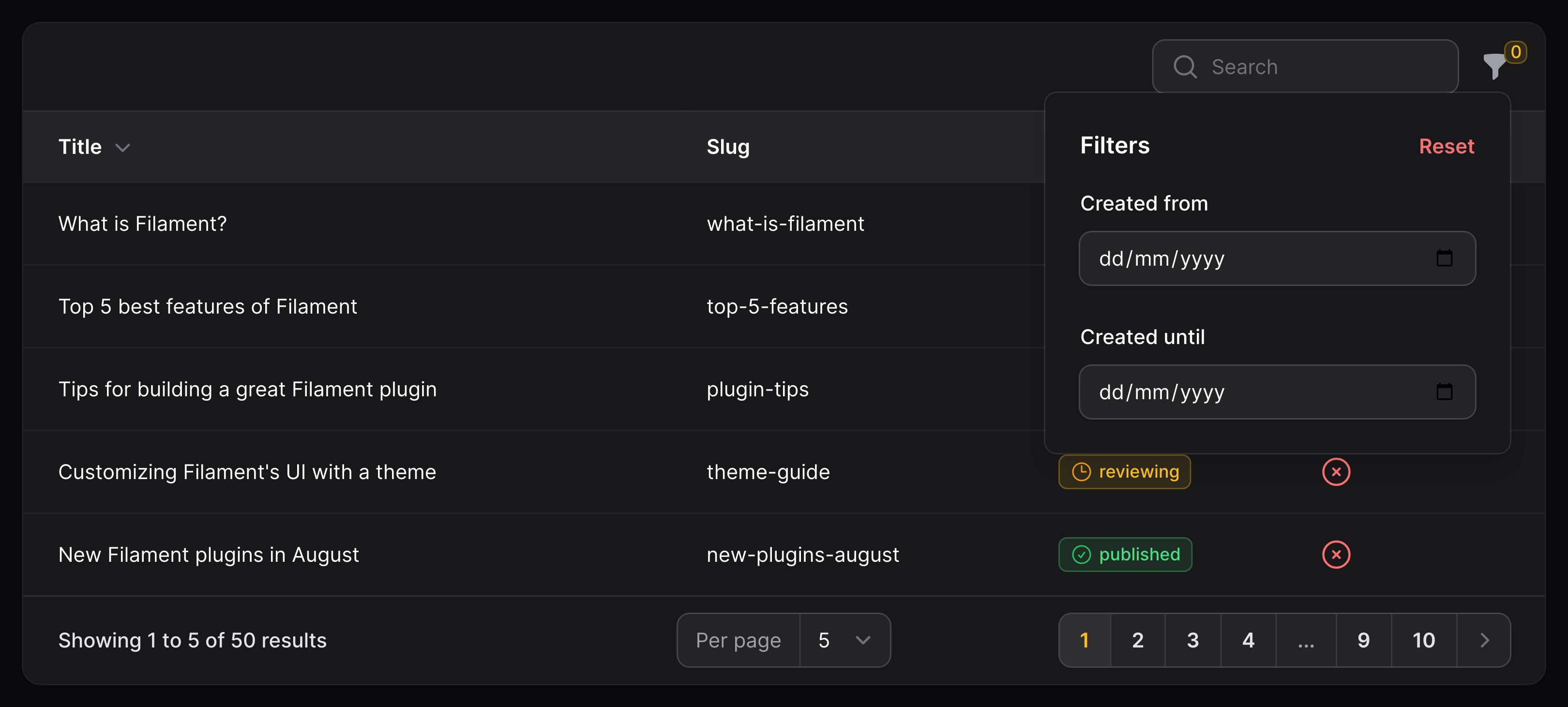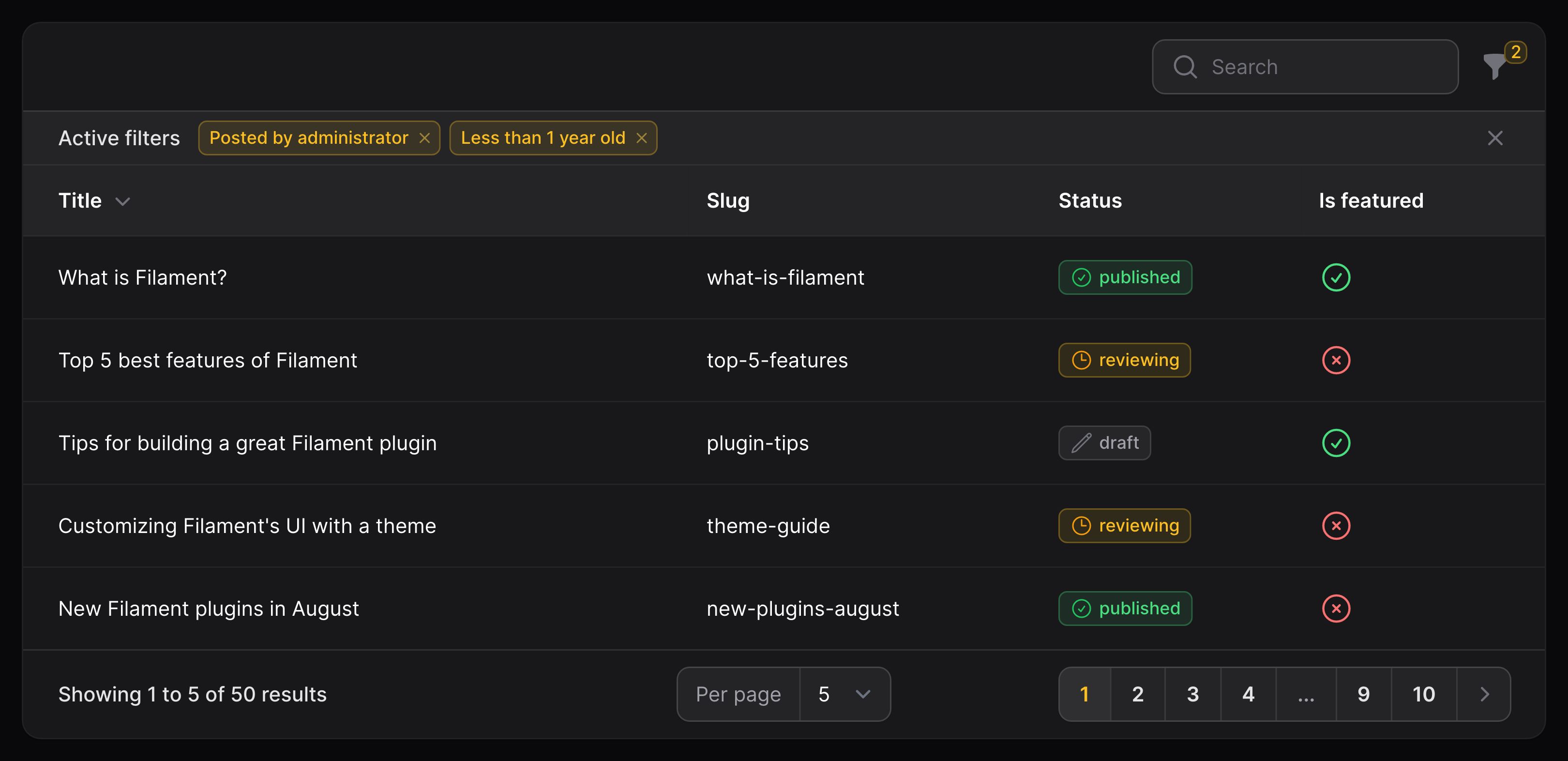Table Builder - Filters
Custom filters
Custom filter forms
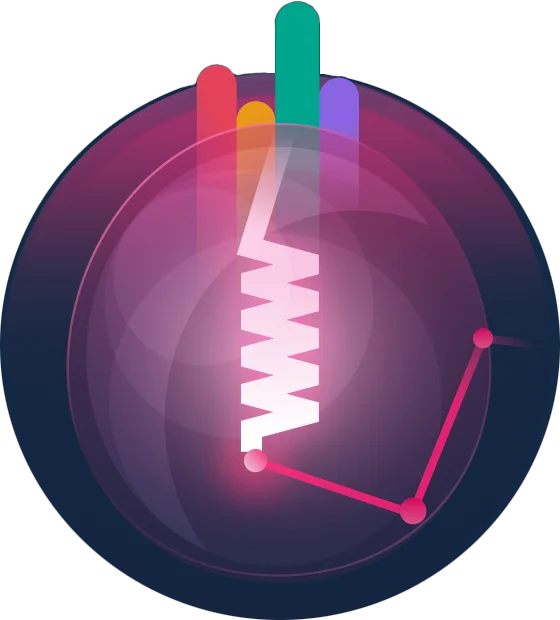
You may use components from the Form Builder to create custom filter forms. The data from the custom filter form is available in the $data array of the query() callback:
use Filament\Forms\Components\DatePicker;use Filament\Tables\Filters\Filter;use Illuminate\Database\Eloquent\Builder; Filter::make('created_at') ->form([ DatePicker::make('created_from'), DatePicker::make('created_until'), ]) ->query(function (Builder $query, array $data): Builder { return $query ->when( $data['created_from'], fn (Builder $query, $date): Builder => $query->whereDate('created_at', '>=', $date), ) ->when( $data['created_until'], fn (Builder $query, $date): Builder => $query->whereDate('created_at', '<=', $date), ); })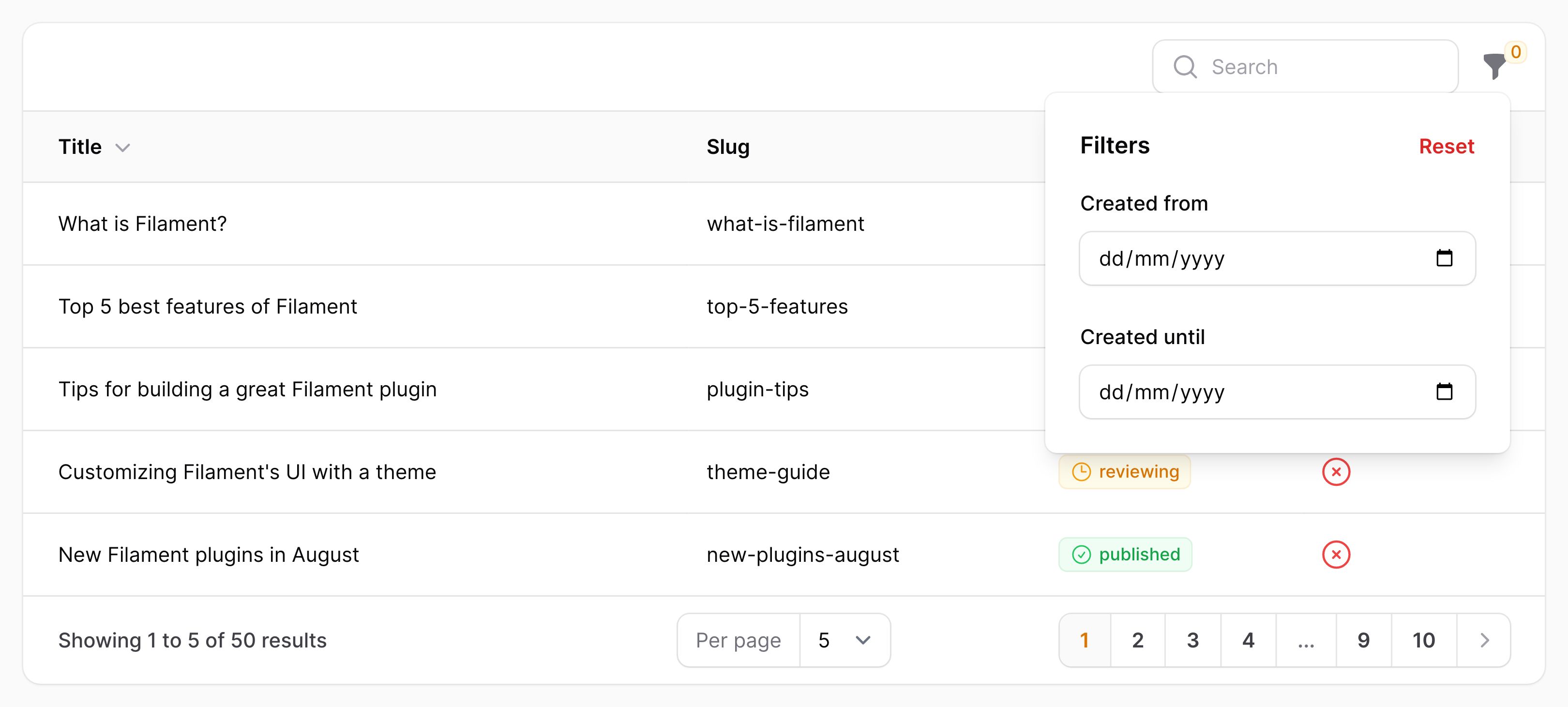
Setting default values for custom filter fields
To customize the default value of a field in a custom filter form, you may use the default() method:
use Filament\Forms\Components\DatePicker;use Filament\Tables\Filters\Filter; Filter::make('created_at') ->form([ DatePicker::make('created_from'), DatePicker::make('created_until') ->default(now()), ])Active indicators
When a filter is active, an indicator is displayed above the table content to signal that the table query has been scoped.

By default, the label of the filter is used as the indicator. You can override this using the indicator() method:
use Filament\Tables\Filters\Filter; Filter::make('is_admin') ->label('Administrators only?') ->indicator('Administrators')If you are using a custom filter form, you should use indicateUsing() to display an active indicator.
Please note: if you do not have an indicator for your filter, then the badge-count of how many filters are active in the table will not include that filter.
Custom active indicators
Not all indicators are simple, so you may need to use indicateUsing() to customize which indicators should be shown at any time.
For example, if you have a custom date filter, you may create a custom indicator that formats the selected date:
use Carbon\Carbon;use Filament\Forms\Components\DatePicker;use Filament\Tables\Filters\Filter; Filter::make('created_at') ->form([DatePicker::make('date')]) // ... ->indicateUsing(function (array $data): ?string { if (! $data['date']) { return null; } return 'Created at ' . Carbon::parse($data['date'])->toFormattedDateString(); })Multiple active indicators
You may even render multiple indicators at once, by returning an array of Indicator objects. If you have different fields associated with different indicators, you should set the field using the removeField() method on the Indicator object to ensure that the correct field is reset when the filter is removed:
use Carbon\Carbon;use Filament\Forms\Components\DatePicker;use Filament\Tables\Filters\Filter;use Filament\Tables\Filters\Indicator; Filter::make('created_at') ->form([ DatePicker::make('from'), DatePicker::make('until'), ]) // ... ->indicateUsing(function (array $data): array { $indicators = []; if ($data['from'] ?? null) { $indicators[] = Indicator::make('Created from ' . Carbon::parse($data['from'])->toFormattedDateString()) ->removeField('from'); } if ($data['until'] ?? null) { $indicators[] = Indicator::make('Created until ' . Carbon::parse($data['until'])->toFormattedDateString()) ->removeField('until'); } return $indicators; })Preventing indicators from being removed
You can prevent users from removing an indicator using removable(false) on an Indicator object:
use Carbon\Carbon;use Filament\Tables\Filters\Indicator; Indicator::make('Created from ' . Carbon::parse($data['from'])->toFormattedDateString()) ->removable(false)Still need help? Join our Discord community or open a GitHub discussion