Infolist Builder - Layout
Custom layouts
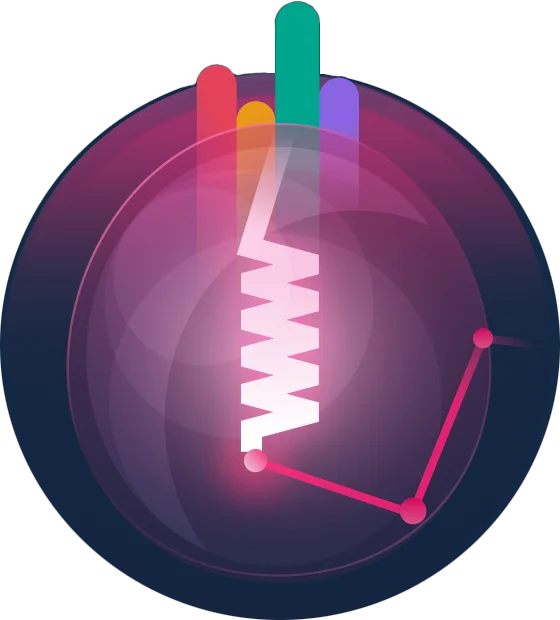
View components
Aside from building custom layout components, you may create "view" components which allow you to create custom layouts without extra PHP classes.
use Filament\Infolists\Components\View; View::make('filament.infolists.components.box')This assumes that you have a resources/views/filament/infolists/components/box.blade.php file.
Custom layout classes
You may create your own custom component classes and views, which you can reuse across your project, and even release as a plugin to the community.
If you're just creating a simple custom component to use once, you could instead use a view component to render any custom Blade file.
To create a custom component class and view, you may use the following command:
php artisan make:infolist-layout BoxThis will create the following layout component class:
use Filament\Infolists\Components\Component; class Box extends Component{ protected string $view = 'filament.infolists.components.box'; public static function make(): static { return app(static::class); }}It will also create a view file at resources/views/filament/infolists/components/box.blade.php.
Rendering the component's schema
Inside your view, you may render the component's schema() using the $getChildComponentContainer() function:
<div> {{ $getChildComponentContainer() }}</div>Accessing the Eloquent record
Inside your view, you may access the Eloquent record using the $getRecord() function:
<div> {{ $getRecord()->name }}</div>Still need help? Join our Discord community or open a GitHub discussion