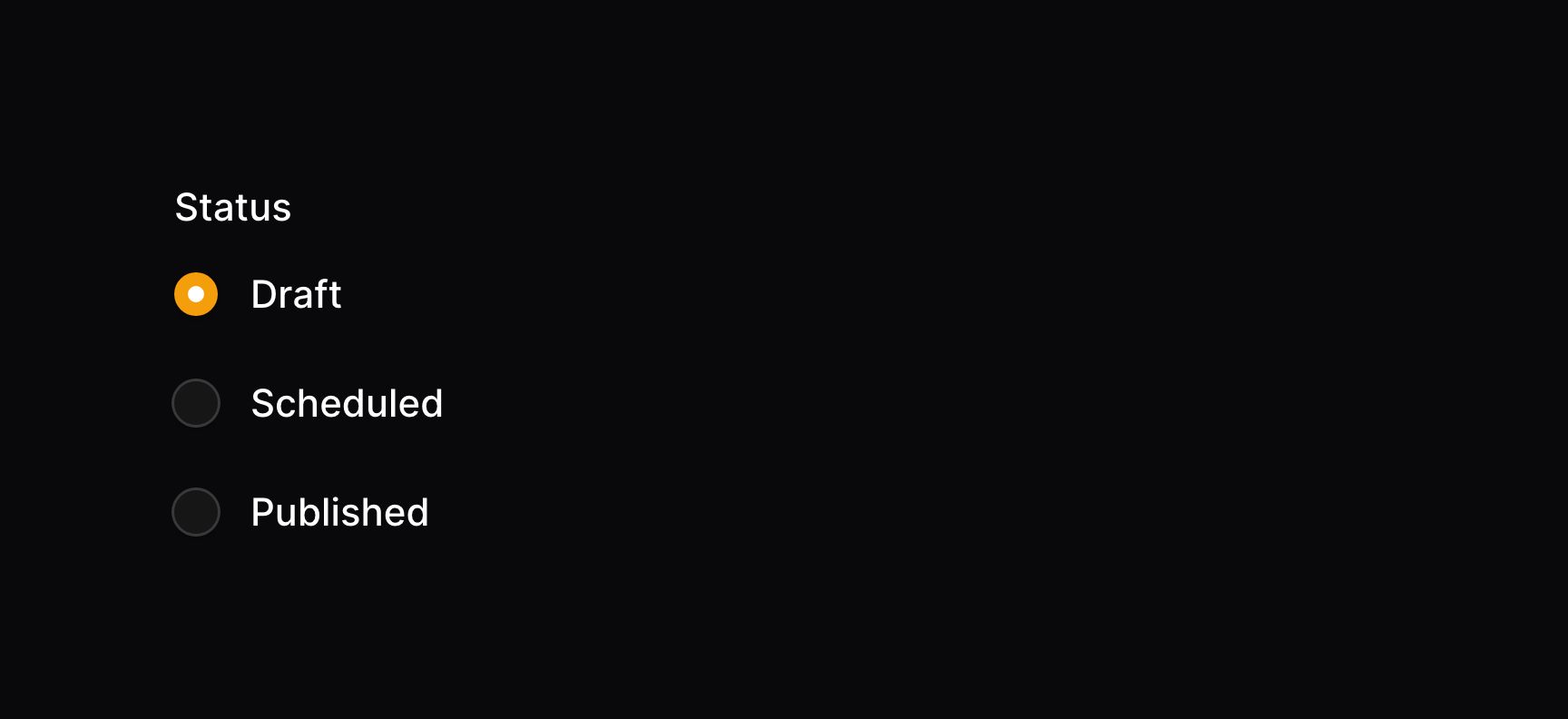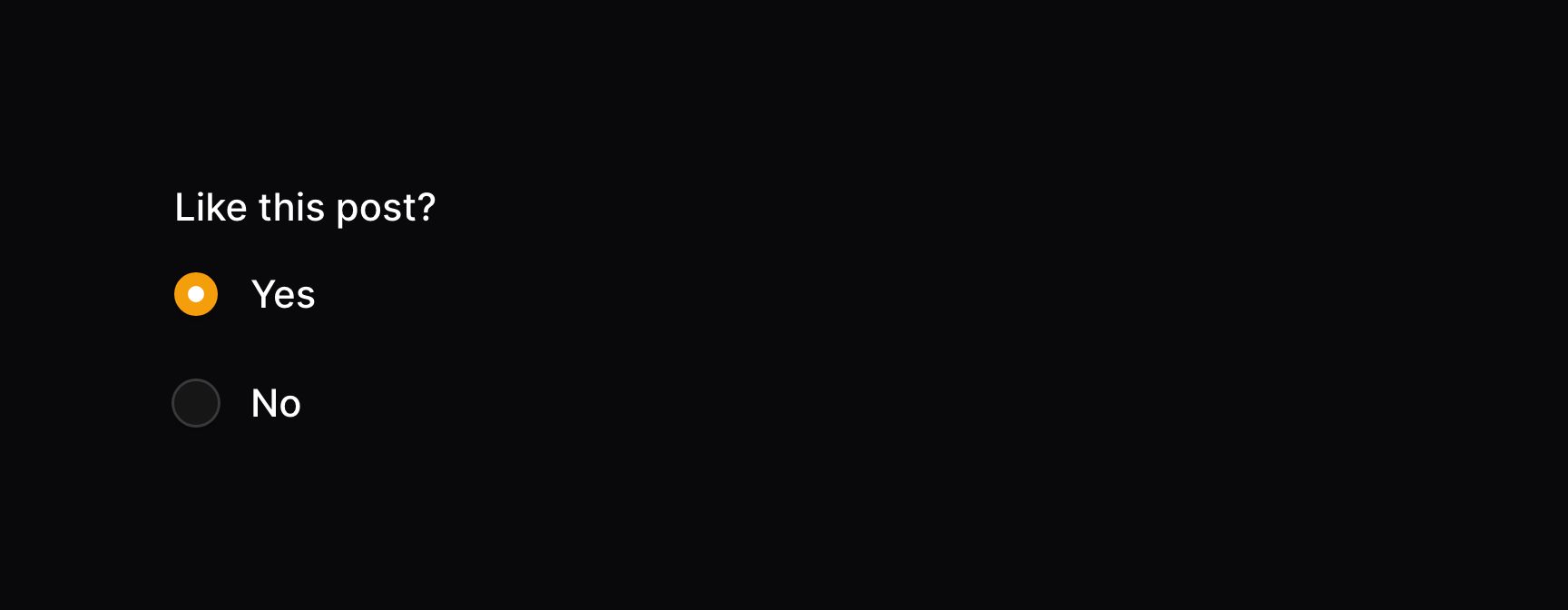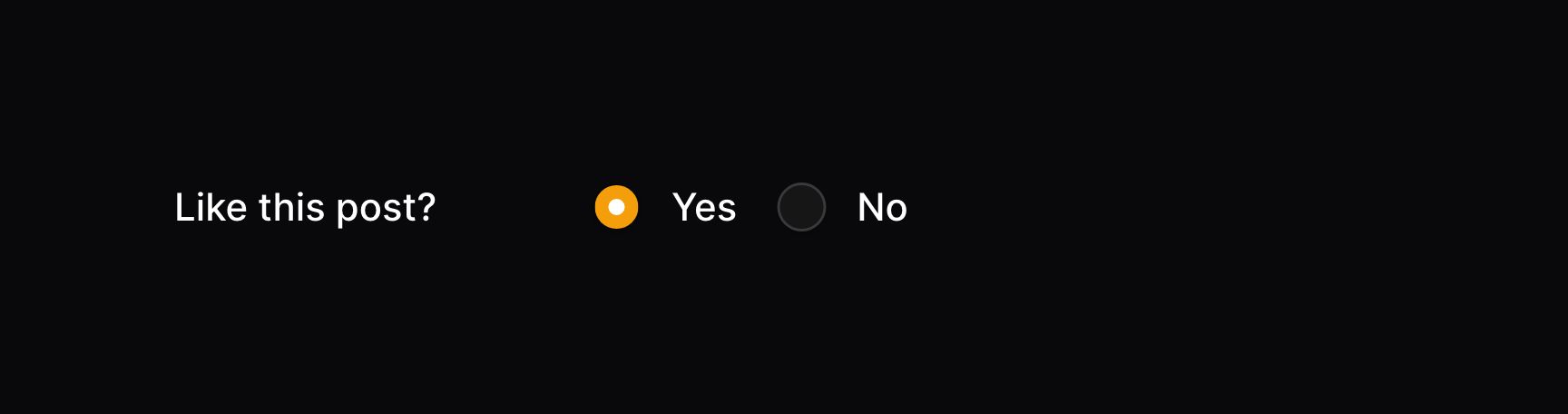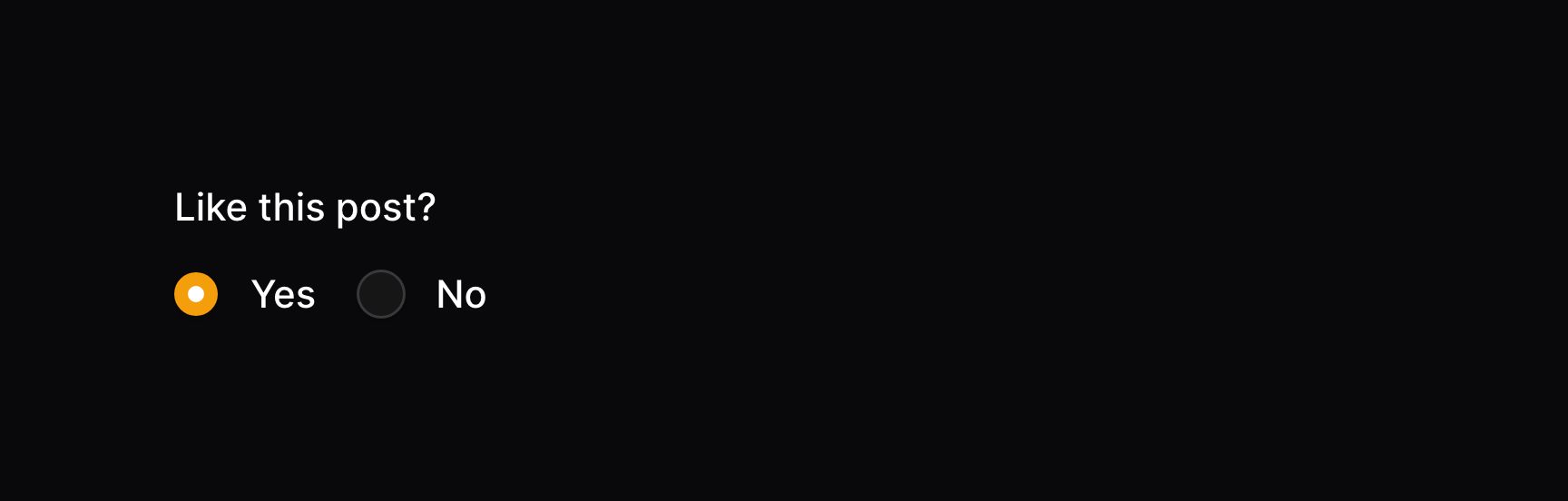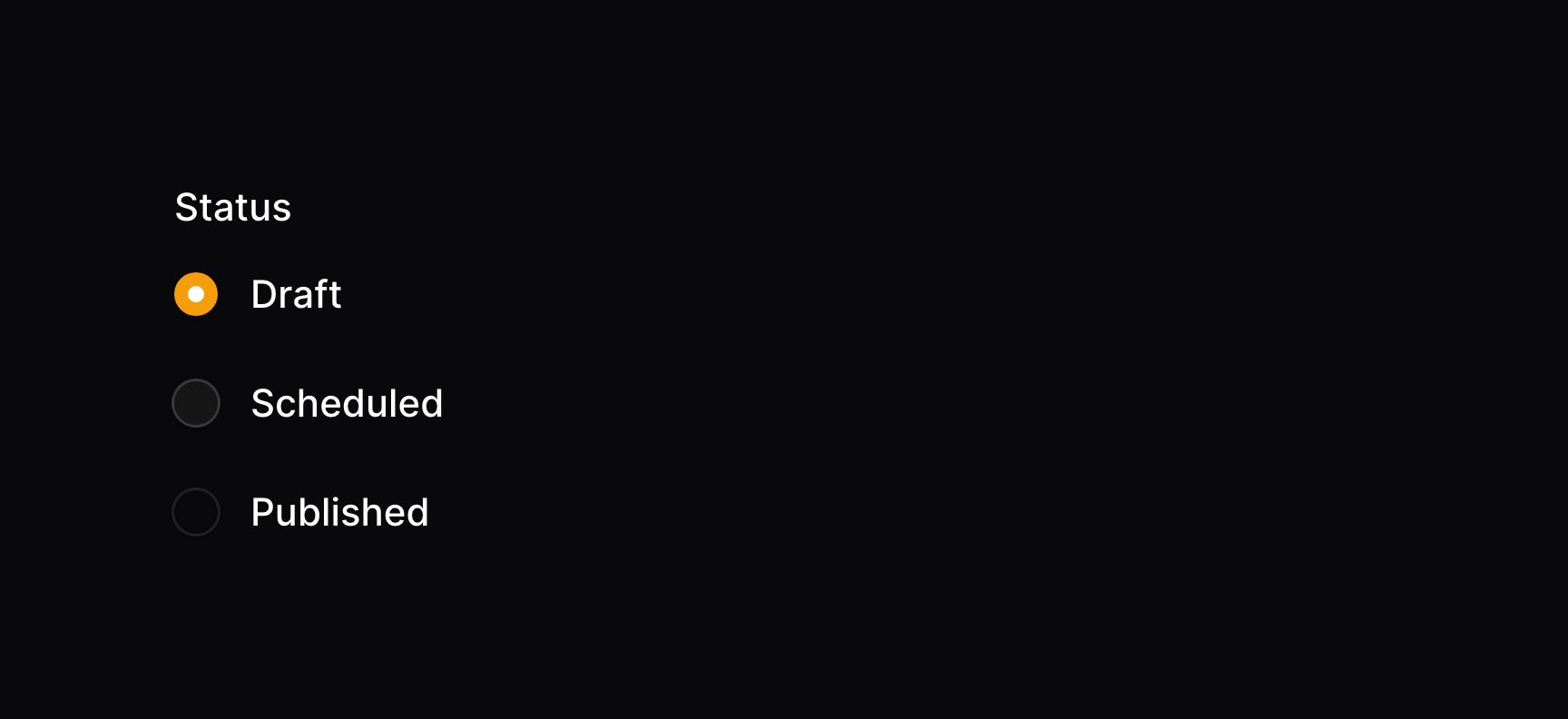表单构造器 - 字段
Radio
概述
Radio 提供了一组单选按钮,用以从一组预定义选项中选择一个值:
use Filament\Forms\Components\Radio; Radio::make('status') ->options([ 'draft' => 'Draft', 'scheduled' => 'Scheduled', 'published' => 'Published' ])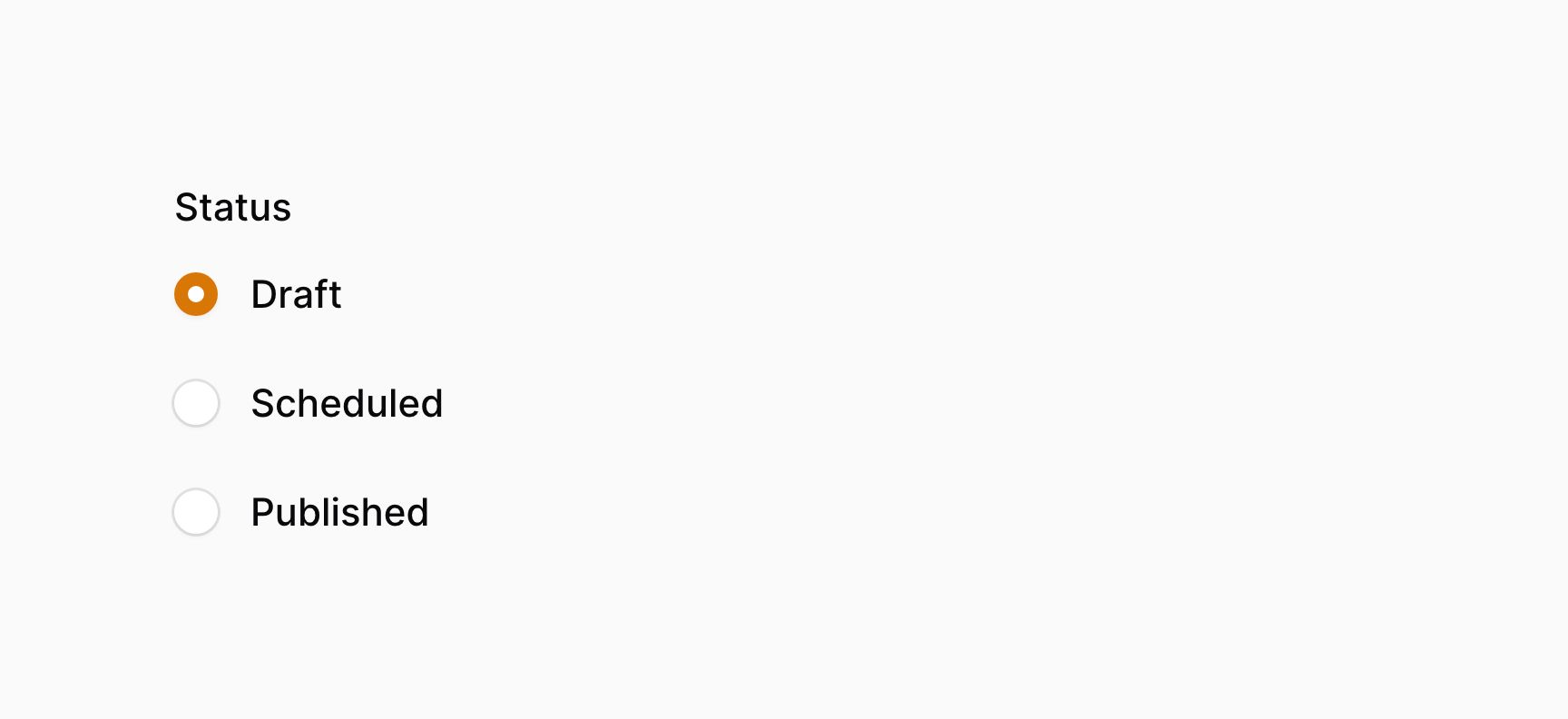
设置选项描述
使用 descriptions() 方法,你可以为每个选项提供描述说明:
use Filament\Forms\Components\Radio; Radio::make('status') ->options([ 'draft' => 'Draft', 'scheduled' => 'Scheduled', 'published' => 'Published' ]) ->descriptions([ 'draft' => 'Is not visible.', 'scheduled' => 'Will be visible.', 'published' => 'Is visible.' ])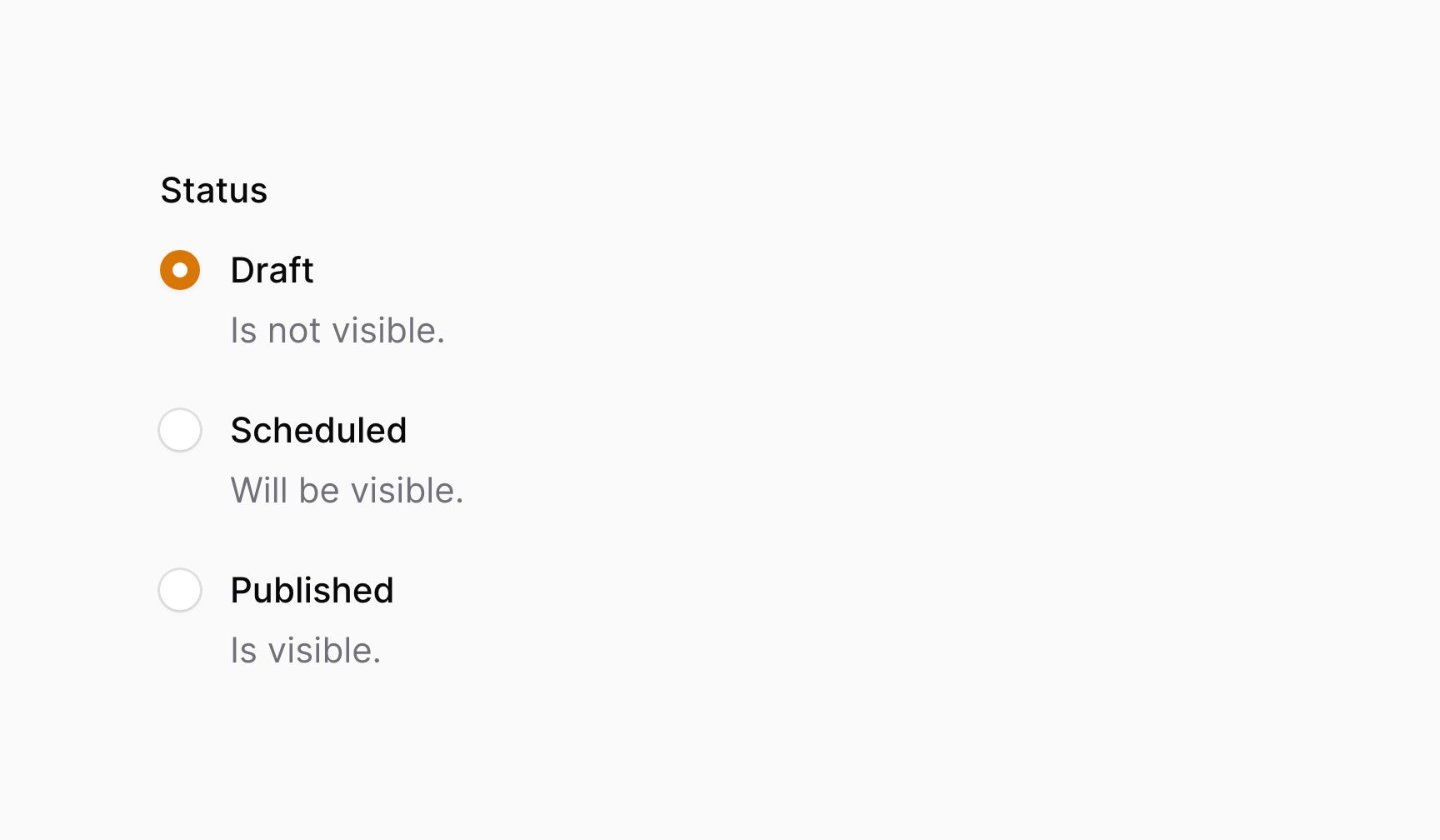
请确保在描述数组中与选项数组中使用的 key 是相同的,这样描述与选项才能匹配正确。
布尔值选项
你可以使用 boolean() 方法,来表示简单的布尔值,如"是"和"否"选项:
Radio::make('feedback') ->label('Like this post?') ->boolean()
将选项显示在标签行内
如果你希望将选项在标签行内(inline())显示,而非显示在标签之下:
Radio::make('feedback') ->label('Like this post?') ->boolean() ->inline()
将选项在标签之下行内显示
如果你想将选项在标签之下行内显示,请使用 inline() 方法:
Radio::make('feedback') ->label('Like this post?') ->boolean() ->inline() ->inlineLabel(false)
禁用指定选项
使用 disableOptionWhen() 方法,可以禁用指定的选项。它接收一个闭包,在该闭包中你可以检查选项是否为该禁用的指定 $value:
use Filament\Forms\Components\Radio; Radio::make('status') ->options([ 'draft' => 'Draft', 'scheduled' => 'Scheduled', 'published' => 'Published', ]) ->disableOptionWhen(fn (string $value): bool => $value === 'published')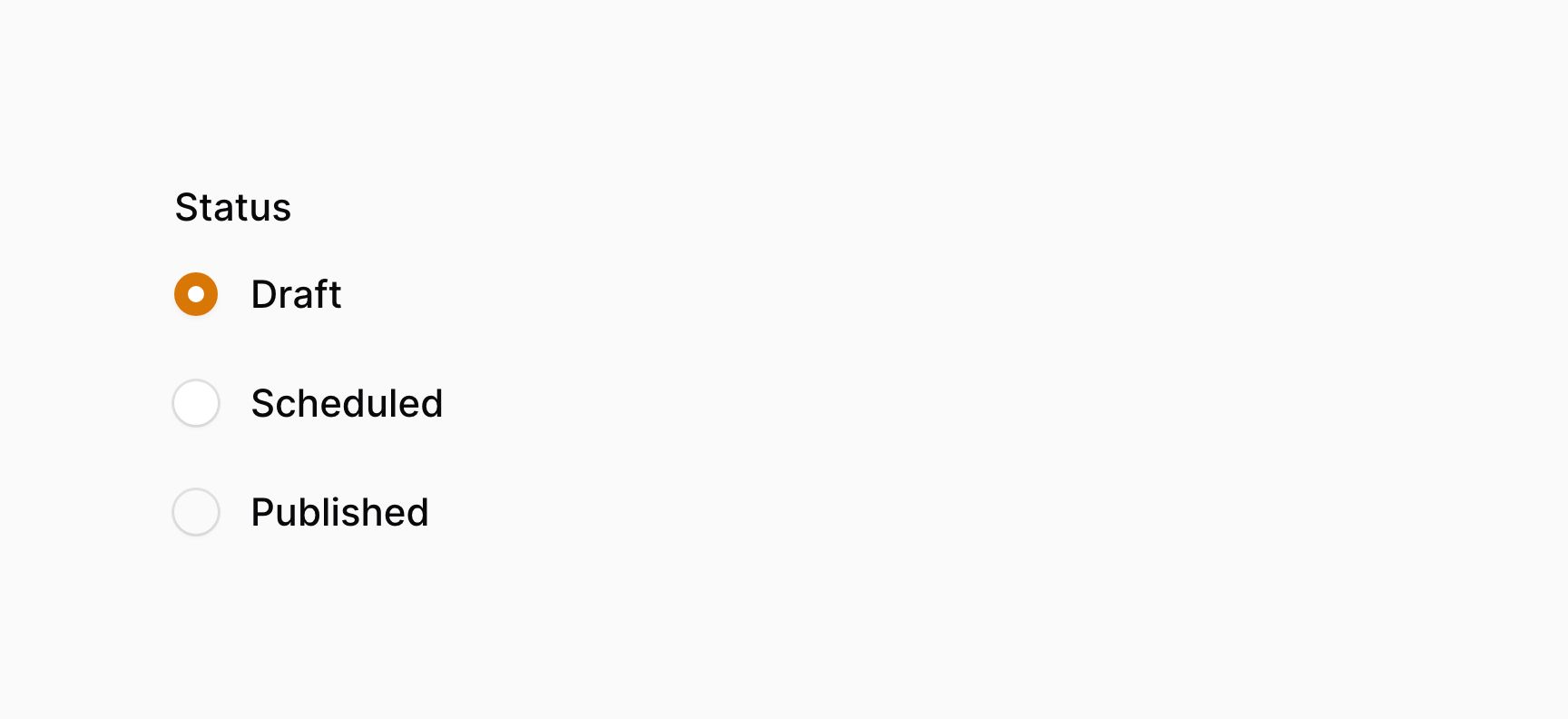
如果你想检索未被禁用的选项,比如,用于验证数据,你可以使用 getEnabledOptions():
use Filament\Forms\Components\Radio; Radio::make('status') ->options([ 'draft' => 'Draft', 'scheduled' => 'Scheduled', 'published' => 'Published', ]) ->disableOptionWhen(fn (string $value): bool => $value === 'published') ->in(fn (Radio $component): array => array_keys($component->getEnabledOptions()))Still need help? Join our Discord community or open a GitHub discussion