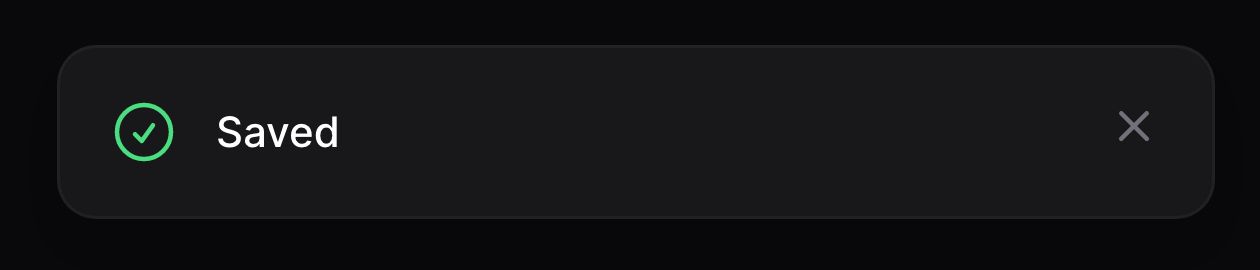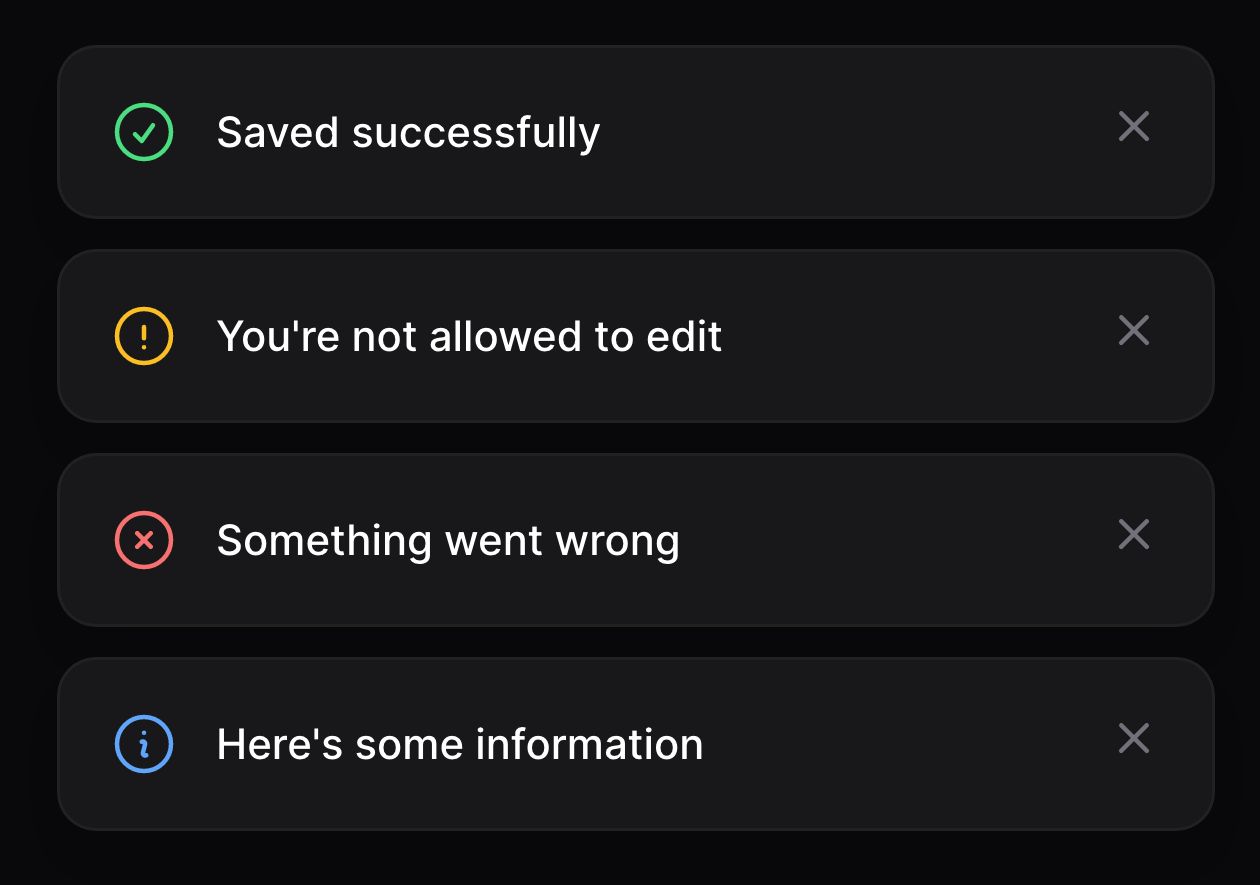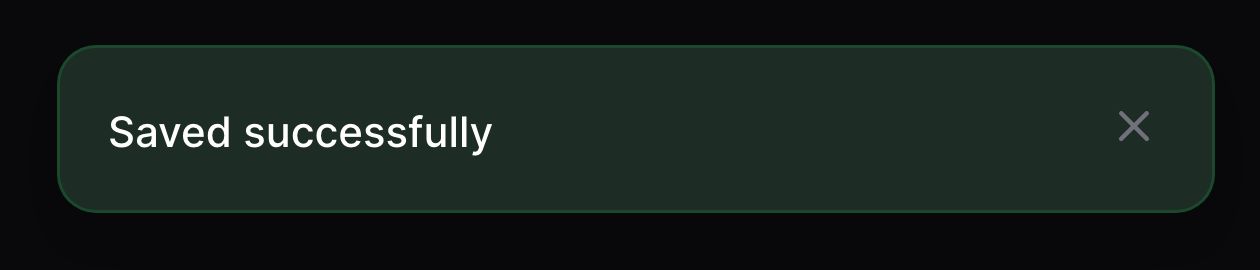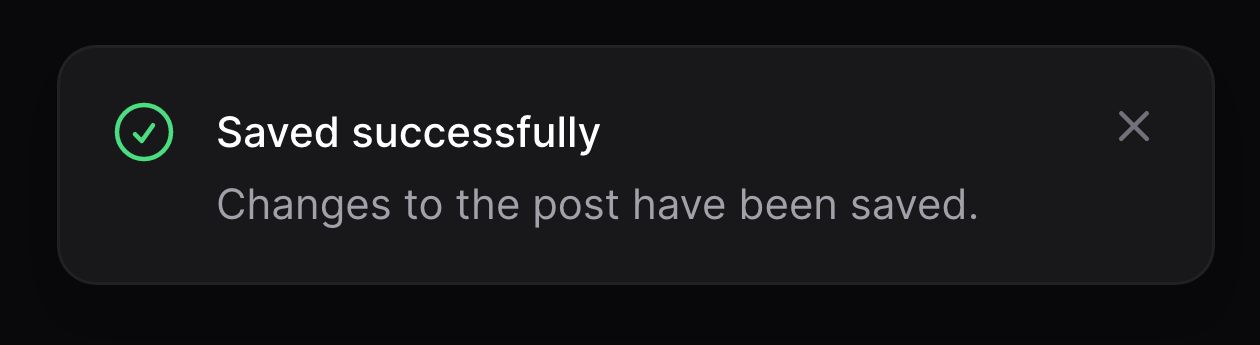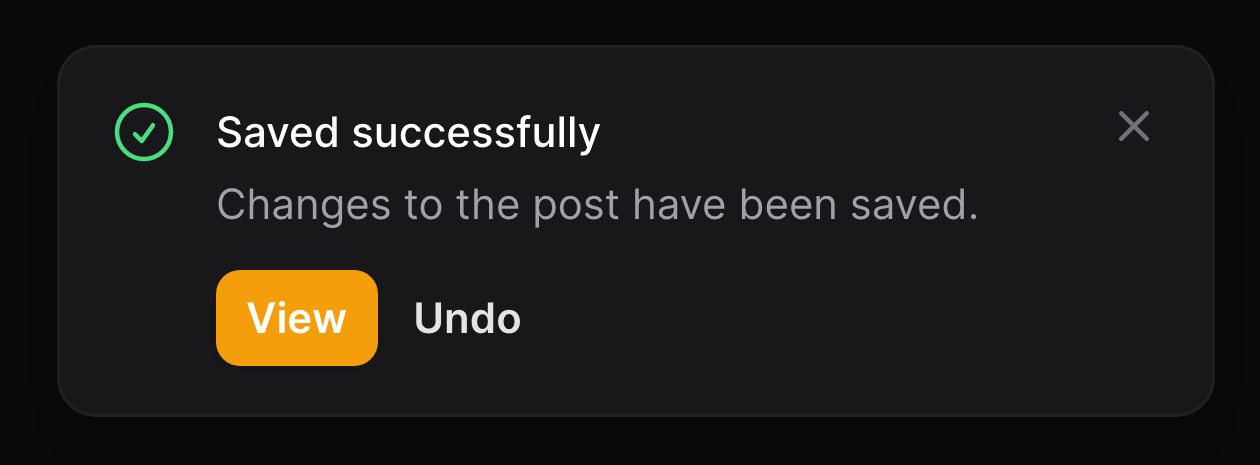通知生成器
发送通知
概述
首先,必须确保该扩展包已经安装 - 并且在 Blade 布局文件中插入
@livewire('notifications')
通知使用 fluent API 构造的 Notification 对象发送。在 Notification 对象上调用 send() 方法将会派发通知,并在应用中显示。由于使用 session 来闪存通知,可以在代码中的任意位置发送通知,包括 Javascript,而不只是在 Livewire 组件中。
<?php namespace App\Livewire; use Filament\Notifications\Notification;use Livewire\Component; class EditPost extends Component{ public function save(): void { // ... Notification::make() ->title('Saved successfully') ->success() ->send(); }}
设置标题
通知的主要消息在标题(Title)中展示。你可以这样设置标题:
use Filament\Notifications\Notification; Notification::make() ->title('Saved successfully') ->send();此标题文本可包含基础的、安全的 HTML 元素。要使用 Markdown 生成安全的 HTML,你可以使用 Str::markdown() helper: title(Str::markdown('Saved **successfully**'))。
或者使用 JavaScript:
new FilamentNotification() .title('Saved successfully') .send()设置图标
可选的,通知也可以在其内容前展示图标。你也可以指定图标的颜色,图标颜色默认为灰色:
use Filament\Notifications\Notification; Notification::make() ->title('Saved successfully') ->icon('heroicon-o-document-text') ->iconColor('success') ->send();或者 JavaScript:
new FilamentNotification() .title('Saved successfully') .icon('heroicon-o-document-text') .iconColor('success') .send()通知通常有一个状态,比如 success、warning、danger 或 info。除了手动设置相应的图标和颜色外,你也可以传入状态到status() 方法。因此,可以将上述代码简化为:
use Filament\Notifications\Notification; Notification::make() ->title('Saved successfully') ->success() ->send();或者使用 JavaScript:
new FilamentNotification() .title('Saved successfully') .success() .send()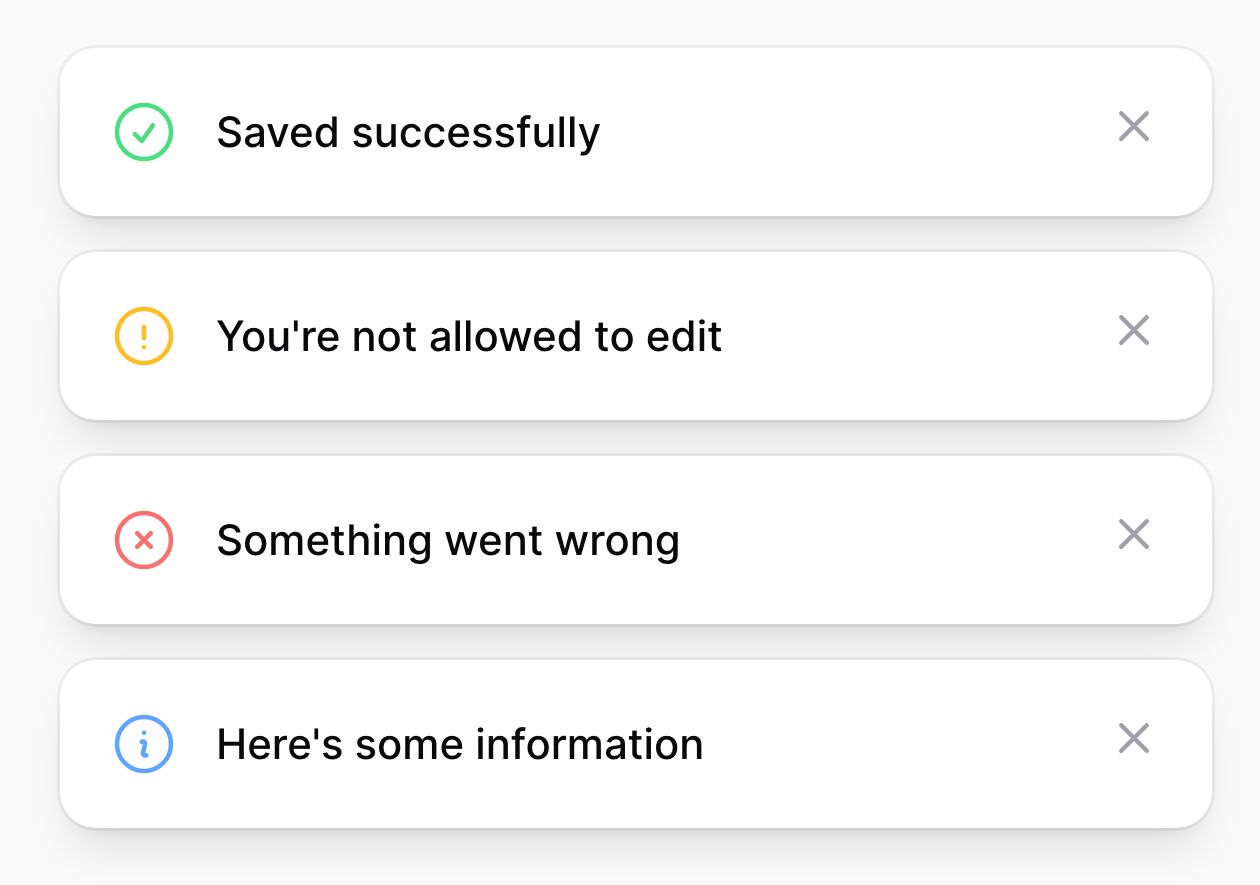
设置背景色
默认情况下,通知没有背景色。你可以按如下方式设置颜色为通知提供额外的上下文:
use Filament\Notifications\Notification; Notification::make() ->title('Saved successfully') ->color('success') ->send();或者使用 JavaScript:
new FilamentNotification() .title('Saved successfully') .color('success') .send()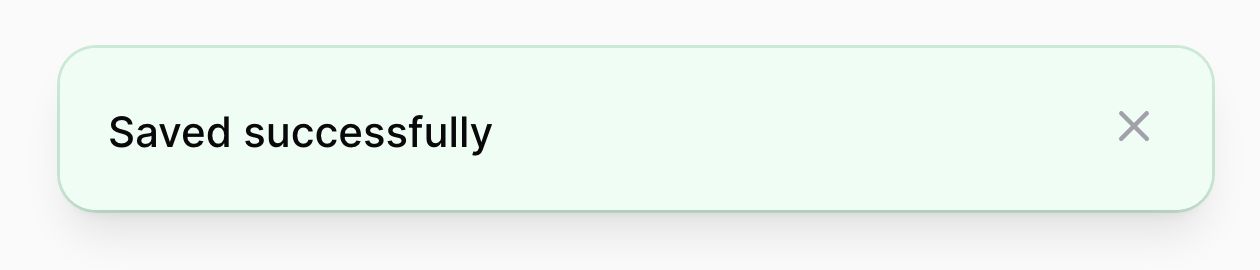
设置时长
默认情况下,通知会在自动关闭前展示 6 秒。你也可以已毫秒为单位自定义展示时长:
use Filament\Notifications\Notification; Notification::make() ->title('Saved successfully') ->success() ->duration(5000) ->send();或者使用 JavaScript:
new FilamentNotification() .title('Saved successfully') .success() .duration(5000) .send()如果你想要用秒而不是毫秒做单位,设置时长:
use Filament\Notifications\Notification; Notification::make() ->title('Saved successfully') ->success() ->seconds(5) ->send();或者使用 JavaScript:
new FilamentNotification() .title('Saved successfully') .success() .seconds(5) .send()有些通知,你可能不希望它自动关闭,而是让用户可以手动关闭。可以让通知持久化(persistent)实现:
use Filament\Notifications\Notification; Notification::make() ->title('Saved successfully') ->success() ->persistent() ->send();或者,使用 JavaScript:
new FilamentNotification() .title('Saved successfully') .success() .persistent() .send()设置主体文本
可以在 Body 中展示额外的通知文本:
use Filament\Notifications\Notification; Notification::make() ->title('Saved successfully') ->success() ->body('Changes to the post have been saved.') ->send();body 文本可包含基础的、安全的 HTML 元素。要使用 Markdown 生成安全的 HTML,你可以使用 Str::markdown() helper: body(Str::markdown('Changes to the **post** have been saved.'))。
或者,使用 JavaScript:
new FilamentNotification() .title('Saved successfully') .success() .body('Changes to the post have been saved.') .send()
添加 Action 到通知
通知支持 Action,Action 是渲染在通知内容下面的按钮。 Action 可以打开 URL 或者派发 Livewire 事件。 可以这样定义 Action:
use Filament\Notifications\Actions\Action;use Filament\Notifications\Notification; Notification::make() ->title('Saved successfully') ->success() ->body('Changes to the post have been saved.') ->actions([ Action::make('view') ->button(), Action::make('undo') ->color('gray'), ]) ->send();或者,使用 JavaScript:
new FilamentNotification() .title('Saved successfully') .success() .body('Changes to the post have been saved.') .actions([ new FilamentNotificationAction('view') .button(), new FilamentNotificationAction('undo') .color('gray'), ]) .send()
了解更多 Action 按钮样式,请点击此处。
在通知 Action 中打开 URL
点击 Action 时,你可以打开 URL(可选在新选项卡中打开):
use Filament\Notifications\Actions\Action;use Filament\Notifications\Notification; Notification::make() ->title('Saved successfully') ->success() ->body('Changes to the post have been saved.') ->actions([ Action::make('view') ->button() ->url(route('posts.show', $post), shouldOpenInNewTab: true), Action::make('undo') ->color('gray'), ]) ->send();或者,使用 JavaScript:
new FilamentNotification() .title('Saved successfully') .success() .body('Changes to the post have been saved.') .actions([ new FilamentNotificationAction('view') .button() .url('/view') .openUrlInNewTab(), new FilamentNotificationAction('undo') .color('gray'), ]) .send()在通知 Action 中派发 Livewire 事件
有时,你希望在点击通知 Action 时,执行一些额外代码。可以通过设置一个 Livewire 事件,使之在点击时发送来实现。你也可以传入可选的数组, Livewire 组件上的事件监听器会将其作为参数获取:
use Filament\Notifications\Actions\Action;use Filament\Notifications\Notification; Notification::make() ->title('Saved successfully') ->success() ->body('Changes to the post have been saved.') ->actions([ Action::make('view') ->button() ->url(route('posts.show', $post), shouldOpenInNewTab: true), Action::make('undo') ->color('gray') ->dispatch('undoEditingPost', [$post->id]), ]) ->send();你也可以 dispatchSelf 派发给自己及 dispatchTo 派发给他人:
Action::make('undo') ->color('gray') ->dispatchSelf('undoEditingPost', [$post->id]) Action::make('undo') ->color('gray') ->dispatchTo('another_component', 'undoEditingPost', [$post->id])或者,使用 JavaScript:
new FilamentNotification() .title('Saved successfully') .success() .body('Changes to the post have been saved.') .actions([ new FilamentNotificationAction('view') .button() .url('/view') .openUrlInNewTab(), new FilamentNotificationAction('undo') .color('gray') .dispatch('undoEditingPost'), ]) .send()类似的, dispatchSelf和dispatchTo` 同样可用:
new FilamentNotificationAction('undo') .color('gray') .dispatchSelf('undoEditingPost') new FilamentNotificationAction('undo') .color('gray') .dispatchTo('another_component', 'undoEditingPost')在 Action 中关闭通知
在 Action 中打开 URL 或者派发完事件后,你可能希望马上关闭通知:
use Filament\Notifications\Actions\Action;use Filament\Notifications\Notification; Notification::make() ->title('Saved successfully') ->success() ->body('Changes to the post have been saved.') ->actions([ Action::make('view') ->button() ->url(route('posts.show', $post), shouldOpenInNewTab: true), Action::make('undo') ->color('gray') ->dispatch('undoEditingPost', [$post->id]) ->close(), ]) ->send();或者,使用 JavaScript:
new FilamentNotification() .title('Saved successfully') .success() .body('Changes to the post have been saved.') .actions([ new FilamentNotificationAction('view') .button() .url('/view') .openUrlInNewTab(), new FilamentNotificationAction('undo') .color('gray') .dispatch('undoEditingPost') .close(), ]) .send()使用 JavaScript 对象
JavaScript 对象 (FilamentNotification 和 FilamentNotificationAction) 被赋值给 window.FilamentNotification 和 window.FilamentNotificationAction,因此它们在页面脚本中可用。
你也可以将其导入给捆绑的 JavaScript 文件:
import { Notification, NotificationAction } from '../../vendor/filament/notifications/dist/index.js' // ...使用 JavaScript 关闭通知
通知发送完后,你可以通过在窗口中调用 close-notification 派发浏览器事件按需关闭通知、
该事件需要包含你所发送的通知的 ID,你可以在 Notification 对象上使用 getId() 方法来获取 ID。
use Filament\Notifications\Notification; $notification = Notification::make() ->title('Hello') ->persistent() ->send() $notificationId = $notification->getId()要关闭通知,你可以从 Livewire 上派发该事件:
$this->dispatch('close-notification', id: $notificationId);或在从 JavaScript 中,如此例中的 Alpine.js:
<button x-on:click="$dispatch('close-notification', { id: notificationId })" type="button"> Close Notification</button>如果你可以检索到通知 ID,请持久化 ID,并用它来关闭通知。这是推荐的方式,因为 ID 是唯一的,不存在关闭掉其他通知的风险。不过,如果你无法持久化该随机 ID,你可以在发送通知时传递一个自定义 ID:
use Filament\Notifications\Notification; Notification::make('greeting') ->title('Hello') ->persistent() ->send()本例中,你可以使用自定义 ID 派发事件来关闭通知:
<button x-on:click="$dispatch('close-notification', { id: 'greeting' })" type="button"> Close Notification</button>请注意,如果你使用同一个 ID 发送多个通知,你可能会遇到非预期的副作用,因此推荐使用随机 ID。
Edit on GitHubStill need help? Join our Discord community or open a GitHub discussion