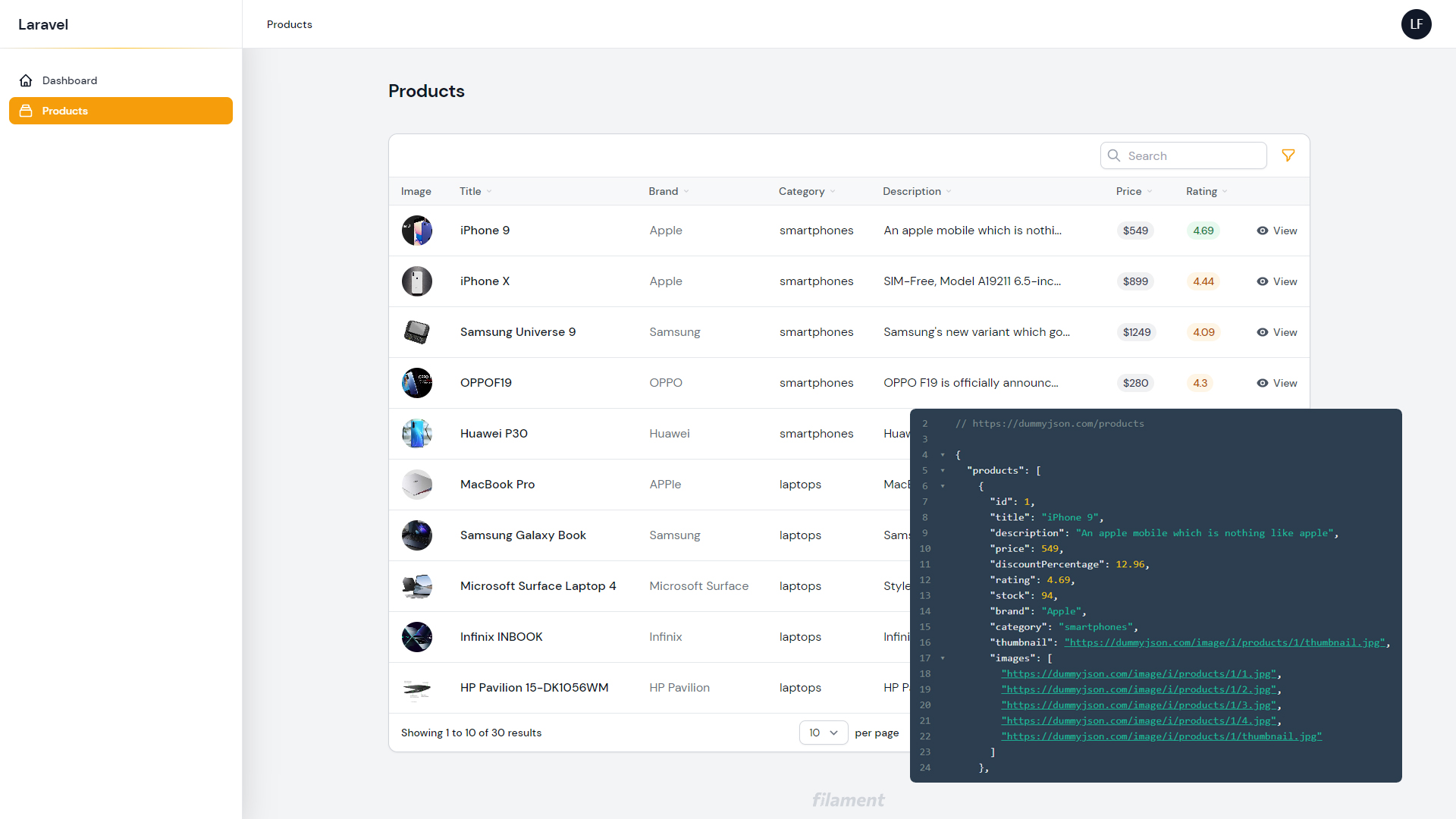
#Introduction
Sometimes you want to use Filament Tables, but without dealing with a database table.
This example will allow you to determine the rows for the model getting data from an external source (JSON API).
#Configuration
Install the calebporzio/sushi package:
composer require calebporzio/sushiCreate a Product Model and a Product Resource:
php artisan make:model Productphp artisan make:filament-resource Product --simple --viewAdd the Sushi trait to the Product Model. You may implement the getRows() method to get rows from an external source.
//app\Models\Product.php namespace App\Models; use Illuminate\Database\Eloquent\Model;use Illuminate\Support\Arr;use Illuminate\Support\Facades\Http;use Sushi\Sushi; class Product extends Model{ use Sushi; /** * Model Rows * * @return void */ public function getRows() { //API $products = Http::get('https://dummyjson.com/products')->json(); //filtering some attributes $products = Arr::map($products['products'], function ($item) { return Arr::only($item, [ 'id', 'title', 'description', 'price', 'rating', 'brand', 'category', 'thumbnail', ] ); }); return $products; }}You may create fields and columns in the Product Resource file:
Form fields:
//app\Filament\Resources\ProductResource.php use Filament\Forms\Components\RichEditor;use Filament\Forms\Components\TextInput; public static function form(Form $form): Form{ return $form ->schema([ //title TextInput::make('title'), //brand TextInput::make('brand'), //category TextInput::make('category'), //description RichEditor::make('description'), //price TextInput::make('price') ->prefix('$'), //rating TextInput::make('rating') ->numeric(), ]);}Table columns:
//app\Filament\Resources\ProductResource.php use Filament\Tables\Columns\BadgeColumn;use Filament\Tables\Columns\ImageColumn;use Filament\Tables\Columns\TextColumn; ...->columns([ //thumbnail ImageColumn::make('thumbnail') ->label('Image') ->rounded(), //title TextColumn::make('title') ->searchable() ->sortable() ->weight('medium') ->alignLeft(), //brand TextColumn::make('brand') ->searchable() ->sortable() ->color('secondary') ->alignLeft(), //category TextColumn::make('category') ->sortable() ->searchable(), //description TextColumn::make('description') ->sortable() ->searchable() ->limit(30), //price BadgeColumn::make('price') ->colors(['secondary']) ->prefix('$') ->sortable() ->searchable(), //rating BadgeColumn::make('rating') ->colors([ 'danger' => static fn ($state): bool => $state <= 3, 'warning' => static fn ($state): bool => $state > 3 && $state <= 4.5, 'success' => static fn ($state): bool => $state > 4.5, ]) ->sortable() ->searchable(), ])Table filters:
//app\Filament\Resources\ProductResource.php use Filament\Tables\Filters\SelectFilter; ...->filters([ //brand SelectFilter::make('brand') ->multiple() ->options(Product::select('brand') ->distinct() ->get() ->pluck('brand', 'brand') ), //category SelectFilter::make('category') ->multiple() ->options(Product::select('category') ->distinct() ->get() ->pluck('category', 'category') ),])As you can see, the API is readonly. You may hide some actions:
//app\Filament\Resources\ProductResource.php ...->actions([ Tables\Actions\ViewAction::make(), //Tables\Actions\EditAction::make(), //Tables\Actions\DeleteAction::make(),])->bulkActions([ //Tables\Actions\DeleteBulkAction::make(),])//app\Filament\Resources\ProductResource\Pages\ManageProducts.phpprotected function getActions(): array{ return [ //Actions\CreateAction::make(), ];}Visit your Product Resource at /admin/products to try it! Hope you enjoy!
You can download this project on GitHub: https://github.com/leandrocfe/filament-tables-json-data-source
Leandro is a PHP/Laravel developer who has been coding for close to 7+ years. You can learn more about Leandro on his website.